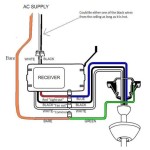Hunter Ceiling Fan Light Stopped Working: Troubleshooting and Fixes
If your Hunter ceiling fan light has stopped working, don't panic. This is a common issue that can be easily resolved. Here are some essential aspects to consider when troubleshooting and fixing the problem:
1. Check the Power Supply
The first step is to ensure that the power supply to the fan is working correctly. Check if the circuit breaker or fuse associated with the fan is tripped or blown. If so, reset the breaker or replace the fuse.
2. Inspect the Light Bulb
The next thing to check is the light bulb. If the bulb is burned out, it will need to be replaced with a new one. Make sure to use the correct wattage and type of bulb specified in the fan's manual.
3. Examine the Wiring
Loose or disconnected wires can also cause the fan light to stop working. Inspect the wiring connections in the fan's electrical box. Ensure that all wires are securely fastened and not frayed or damaged.
4. Check the Switch
If the power supply, bulb, and wiring are all working correctly, the issue may lie with the switch. Try turning the switch on and off several times to see if it resolves the problem. If the switch is faulty, it will need to be replaced.
5. Inspect the Remote Control
If your fan has a remote control, it could be causing the light to malfunction. Check if the remote's batteries are low or dead and replace them if necessary. Also, ensure that the remote is pointed directly at the fan's receiver when operating the light.
6. Consult the Manufacturer
If you have tried all the above troubleshooting steps and the light still does not work, you may need to contact the manufacturer. They can provide further assistance, diagnose the problem, and recommend the appropriate solution.
Additional Tips
Here are some additional tips to help prevent future issues with your Hunter ceiling fan light:
- Use the correct wattage and type of light bulb.
- Tighten all electrical connections securely.
- Clean the fan regularly to remove dust and debris.
- Have the fan and its electrical components inspected by an electrician if you are not comfortable performing the troubleshooting yourself.
- Use surge protectors to protect the fan from power surges.
Conclusion
By following the steps outlined in this article, you can troubleshoot and fix the issue of your Hunter ceiling fan light not working effectively. Remember, if you are unsure about any aspect of the troubleshooting or repair process, it is always advisable to consult with a qualified electrician.

Ceiling Fan Light Repair Home Tutor

What To Do If The Ceiling Fan Stopped Working But Light Still Works

Top 6 Technical Faults With A Hunter Ceiling Fan

Hunter Ceiling Fan Light Won T Turn On But The Still Works How Can This Be Repaired R Askanelectrician

How Can I Fix Lights On A Hunter Ceiling Fan

Ceiling Fan Troubleshooting The Home Depot

Top 6 Technical Faults With A Hunter Ceiling Fan

Ceiling Fan Light Not Working Like It Should 9 Reasons Why And How To Fix Each One Knockoffdecor Com

Hunter Channelside 52 In Led Indoor Outdoor Noble Broe Ceiling Fan With Remote Control 59040 The Home Depot

What Kind Of Light Is This Will The Normal Bulb Not Work Here R Handyman
Related Posts