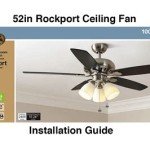How to Install a Light Kit on a Hampton Bay Ceiling Fan
Upgrading your ceiling fan with a light kit can instantly enhance the ambiance and functionality of your room. If you have a Hampton Bay ceiling fan, installing a light kit is a relatively simple and straightforward task. Here's a step-by-step guide to help you through the process: ### Materials You'll Need: - Hampton Bay ceiling fan light kit - Phillips head screwdriver - Electrical tape - Wire cutters - Ladder ### Step 1: Gather and Prepare Materials Start by assembling all the necessary materials. Inspect the light kit to ensure it is compatible with your Hampton Bay ceiling fan model. ### Step 2: Turn Off Power Safety first! Before beginning any electrical work, turn off the power supply to the ceiling fan at the circuit breaker or fuse box. ### Step 3: Remove the Glass and Canopy Using the Phillips head screwdriver, remove the screws holding the glass shade or globe in place. Carefully lift the glass shade and set it aside. Next, remove the canopy (the decorative cover that hides the mounting bracket) by unscrewing the screws holding it to the fan. ### Step 4: Disconnect Electrical Wires Locate the electrical wires coming from the fan and light kit. Disconnect the wires by twisting the wire nuts counterclockwise and pulling them apart. Be careful not to damage the wires. ### Step 5: Install the Light Kit Bracket Take the light kit bracket and align it with the mounting bracket on the ceiling. Use the provided screws to secure the light kit bracket to the ceiling. ### Step 6: Connect Electrical Wires Connect the electrical wires from the fan and light kit to the corresponding terminals on the light kit bracket. Match black wires to black wires, white wires to white wires, and green or bare wires to the ground terminal. Secure the connections by tightening the wire nuts clockwise. ### Step 7: Wrap Connections For added safety, wrap the wire connections with electrical tape to prevent short circuits. ### Step 8: Install the Glass and Canopy Carefully lift the glass shade or globe and install it on the light kit. Secure it with the screws. Replace the canopy by aligning it with the screws on the fan and tightening them. ### Step 9: Restore Power Return to the circuit breaker or fuse box and turn the power back on to the ceiling fan. ### Step 10: Verify Functionality Turn on the ceiling fan and light kit to check if they are working properly. Adjust the light settings as desired. ### Tips for Success: - Always refer to the manufacturer's instructions specific to your Hampton Bay ceiling fan model. - If you are uncomfortable with electrical work, it is recommended to consult a qualified electrician. - Use a ladder for safety when working on a ceiling fan. - Be mindful of the polarity of the electrical wires when connecting them.
Hampton Bay Light Kit Not Working R Askelectricians

Hampton Bay Lyndhurst 52 In Led Oil Rubbed Broe Ceiling Fan With Light Kit 51014 The Home Depot

Hampton Bay Rothley Ii 52 In Indoor Led Brushed Nickel Ceiling Fan With Light Kit Downrod Reversible Motor And Blades 52050 The Home Depot

Hampton Bay Staysail 52 In Indoor Outdoor Matte White Ceiling Fan With Reversible Motor Wet Rated 92301 The Home Depot

Hampton Bay Devron Ii 52 In Indoor Brushed Nickel Led Ceiling Fan With Light Kit Downrod And Reversible Blades 57333 The Home Depot

Swap To Brighter Led Light In Ceiling Fan Doityourself Com Community Forums

60 Miramar Tal

Help With Light Kit Hampton Bay Ceiling Fan Wires Output Low 2 5v Ac Voltage Works Fine No Limiter Box That I Can See Test Direct To

Hampton Bay Gazelle 4 Light Led Natural Iron Universal Ceiling Fan Kit 91306 The Home Depot

Hampton Bay Rockport 52 In Indoor Led Brushed Nickel Ceiling Fan With Light Kit Downrod Reversible Blades And Motor 51750 The Home Depot
Related Posts