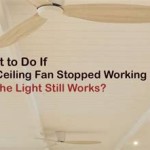Remove Light Kit From Harbor Breeze Ceiling Fan
Ceiling fans, including those from Harbor Breeze, are a great way to enhance the airflow and overall comfort in your home. However, when it comes to replacing or upgrading the light kit, you may find yourself in need of guidance. Here's a comprehensive guide to assist you in removing the light kit from your Harbor Breeze ceiling fan:
Safety First:
Before initiating any work on your fan, ensure it is turned off from the electrical panel to prevent electrical shocks. Allow the fan to cool down completely to avoid burns.
Materials You'll Need:
- Phillips head screwdriver or drill
- Needle-nose pliers
- Wire strippers
- Electrical tape or wire nuts
Step 1: Remove the Globe
Locate the light globe and carefully unscrew it counterclockwise to remove it.
Step 2: Disconnect the Wires
Using your needle-nose pliers, gently squeeze the wire nuts connecting the wires from the light kit to the fan wires. Once loosened, pull the wires apart.
Step 3: Unscrew the Mounting Bracket
Identify the mounting bracket that holds the light kit in place. Use the Phillips head screwdriver or drill to remove the screws securing the bracket to the fan.
Step 4: Remove the Light Kit
Carefully pull down on the light kit to detach it from the ceiling fan. Allow it to hang from the wires.
Step 5: Wire Preparation
If you plan to install a new light kit, strip about half an inch of insulation from the ends of the wires from the fan and the new light kit using wire strippers.
Step 6: Wire Connection
Connect the wires from the fan to the matching wires from the new light kit. Wrap electrical tape around the connections to insulate them or use wire nuts to secure them.
Step 7: Mount the New Light Kit
Once the wires are connected, lift the new light kit into place and align it with the mounting holes. Secure it using the previously removed screws.
Step 8: Install the Globe
Screw the light globe back into the light kit clockwise until it's snug but not overly tightened.
Step 9: Finish Up
Restore power to the fan by switching it back on from the electrical panel. Double-check all connections to ensure the light kit is working correctly.
Tips:
- If you're not confident working with electrical components, it's advisable to consult a qualified electrician.
- Keep a firm grip on the light kit when removing it to prevent dropping.
- Ensure the new light kit is compatible with your existing fan model.
By following these steps carefully, you can successfully remove the light kit from your Harbor Breeze ceiling fan. This will allow you to replace or upgrade the lighting to enhance your ceiling fan's aesthetics and functionality.

Ceiling Fan Light Repair Home Tutor

How To Replace A Ceiling Fan Light Kit Smafan Com

Harbor Breeze Kingsbury 70 In Oil Rubbed Broe Indoor Ceiling Fan With Light Remote 5 Blade At Com

Ceiling Fan Light Removal Cap By Jurassic73 Free Stl Model Printables Com

Harbor Breeze 8 In 2 Light Brass Broe Brushed Nickel White Led Ceiling Fan Kit The Parts Department At Com

Hampton Bay Rothley Ii 52 In Indoor Led Broe Ceiling Fan With Light Kit Downrod Reversible Motor And Blades 52051 The Home Depot

How To Add A Light Kit Your Ceiling Fan Mr Electric

Hampton Bay Williamson Led Universal Ceiling Fan Light Kit 64401 The Home Depot

Harbor Breeze Hugger 42 In 1 Light Ceiling Fan Broe 5 Reversible Blades 41550 Réno Dépôt

Harbor Breeze 56 In Grand Bay Nickel Ceiling Fan 41189 Rona
Related Posts