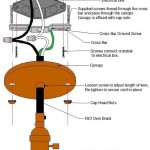How Do You Fix A Ceiling Fan Light?
A ceiling fan light can add style and functionality to any room. However, if this essential fixture stops working, it can be frustrating. Fortunately, many common ceiling fan light issues can be easily fixed with a few simple steps. Here's a comprehensive guide to help you diagnose and resolve the problem.
1. Check the Power Source
The simplest explanation for a non-working ceiling fan light is a lack of power. Ensure that the circuit breaker or fuse controlling the fan is not tripped or blown. Also, check that the switch connected to the fan is turned on.
2. Inspect the Lightbulbs
Burnt-out lightbulbs are a common cause of non-functional fan lights. Turn off the power and remove the light covers to access the bulbs. Inspect the bulbs for any visible damage or blackened areas. Replace the faulty bulbs with new ones of the same wattage and type.
3. Tighten Loose Connections
Over time, electrical connections can become loose, especially in ceiling fans that have been used heavily. To check for loose connections, turn off the power and remove the fan canopy. Carefully inspect the wires connecting the fan to the electrical box. Ensure that all wire nuts are tightened securely and that there are no frayed or damaged wires.
4. Examine the Wiring
If loose connections are not the issue, the problem may lie with the wiring itself. Turn off the power and carefully follow the wires from the fan to the electrical box. Check for any cuts, breaks, or loose connections along the cable. If you find any damaged wires, they will need to be repaired or replaced by a qualified electrician.
5. Check the Remote Control (If Applicable)
If your ceiling fan light is operated by a remote control, the issue may be with the remote itself. Replace the batteries in the remote and ensure that they are making good contact. If the remote still doesn't work, try using a universal remote to eliminate the possibility of a faulty remote.
6. Reset the Fan
Some ceiling fans have a reset button that can fix minor electrical glitches. Locate the reset button on the fan and press it down for a few seconds. After resetting the fan, turn it back on to see if the light is working.
7. Consider Professional Help
If you have tried all of the above steps and the ceiling fan light is still not working, it may be time to seek professional assistance. An electrician can diagnose and repair more complex electrical issues that are beyond the scope of DIY troubleshooting.
By following these troubleshooting steps, you should be able to fix most common ceiling fan light issues. However, always remember to prioritize safety and turn off the power before performing any electrical work.

4 Ways To Replace A Light Bulb In Ceiling Fan Wikihow

4 Ways To Replace A Light Bulb In Ceiling Fan Wikihow

How To Replace A Ceiling Fan Light Kit Smafan Com

4 Ways To Replace A Light Bulb In Ceiling Fan Wikihow

4 Ways To Replace A Light Bulb In Ceiling Fan Wikihow

Ceiling Fan Light Repair Home Tutor

How To Fix A Paddle Ceiling Fan Light Switch Today S Homeowner
How To Fix A Wobbly Ceiling Fan Howstuffworks

How To Replace A Ceiling Fan Light Socket Doityourself Com

How To Repair Loosened Ceiling Fan Light Fixtures Hunker
Related Posts