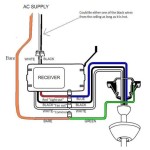Hunter Ceiling Fan Light Doesn't Work But Fan Does - Troubleshooting Guide
When your Hunter ceiling fan light is not working but the fan itself is still spinning, it can be a frustrating problem. There are a few different potential causes for this issue, and fortunately most of them are relatively easy to fix. Here are the common reasons for this problem and steps on how to troubleshoot the issue:
1. Check the Light Bulb
The most common reason for a Hunter ceiling fan light not working is a blown light bulb. To check the bulb, simply remove the glass shade and unscrew the bulb. If the bulb is blown, you will need to replace it with a new one of the same wattage. Most Hunter ceiling fans use standard A19 light bulbs, but some models may use different types of bulbs, so be sure to check your fan's manual for specific recommendations.
2. Check the Light Switch
Once you have ruled out the possibility of a blown light bulb, the next step is to check the light switch. Make sure that the switch is turned on and that there is power going to the fan. You can do this by checking the circuit breaker panel or fuse box to make sure that the breaker or fuse for the fan is not tripped or blown. If the circuit breaker or fuse is tripped, simply reset it and try turning on the light again. If the breaker or fuse continues to trip, there may be a more serious electrical problem that will need to be addressed by a qualified electrician.
3. Check the Wiring
If the light switch is turned on and there is power going to the fan, the next step is to check the wiring. There may be a loose or disconnected wire that is preventing the light from working. To check the wiring, you will need to remove the fan from the ceiling and inspect the wires. Be sure to turn off the power to the fan before doing this. Once you have removed the fan, look for any loose or disconnected wires and reconnect them as needed. Once the wires are reconnected, reinstall the fan and try turning on the light again.
4. Check the Remote Control
If your Hunter ceiling fan has a remote control, the problem may be with the remote itself. Try replacing the batteries in the remote and see if that solves the problem. If the remote is still not working, you may need to reset it. To reset the remote, press and hold the "reset" button for about 10 seconds. Once the remote has been reset, try turning on the light again.
5. Check the Motor
In some cases, a faulty motor can cause the ceiling fan light to stop working. To check the motor, you will need to remove the fan from the ceiling and inspect it. Look for any signs of damage to the motor, such as burnt wires or a loose connection. If you find any damage to the motor, it will need to be replaced. You can purchase a new motor for your Hunter ceiling fan online or at a local hardware store.
6. Contact Hunter Customer Support
If you have tried all of the above troubleshooting steps and the light still does not work, you may need to contact Hunter customer support. Hunter offers a one-year warranty on all of its ceiling fans, so if your fan is still under warranty, you may be able to get a replacement fan for free. To contact Hunter customer support, you can call 1-888-830-1326 or visit the Hunter website.

Ceiling Fan Light Repair Home Tutor

What To Do If The Ceiling Fan Stopped Working But Light Still Works

Top 6 Technical Faults With A Hunter Ceiling Fan

Top 6 Technical Faults With A Hunter Ceiling Fan

How Can I Fix Lights On A Hunter Ceiling Fan

Ceiling Fan Won T Work At All After Changing Light Bulbs R Homeimprovement

How To Fix A Ceiling Fan Hunter

Ceiling Fan Problem Works But Lights Wall Switch And Remote Don T Work Doityourself Com Community Forums

What Kind Of Light Is This Will The Normal Bulb Not Work Here R Handyman

4 Ways To Replace A Light Bulb In Ceiling Fan Wikihow
Related Posts