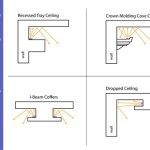Connecting Ceiling Fan With Light Switch: A Step-by-Step Guide
Installing a ceiling fan with a light fixture can enhance the functionality and aesthetic appeal of a room. By connecting the fan to a light switch, you can conveniently control both the fan and light with a single switch. Here's a comprehensive guide to help you connect a ceiling fan with a light switch safely and efficiently:
Materials Needed:
- Ceiling fan with light fixture
- Light switch (single-pole or double-pole)
- Electrical wire (14-gauge or 12-gauge)
- Electrical tape
- Wire nuts
- Screwdriver
- Voltage tester
Safety First:
Before starting any electrical work, ensure that the power supply is turned off at the circuit breaker or fuse box corresponding to the area where you'll be working. Use a voltage tester to confirm that the power is off.
Step 1: Install the Light Switch:
Install the light switch in the desired location using the screws provided. If replacing an existing switch, follow the wiring diagram on the back of the new switch to ensure the wires are connected correctly. Connect the black (hot) wire from the switch to the black wire from the house wiring. Connect the white (neutral) wire from the switch to the white wire from the house wiring. Connect the ground wire (usually green or bare copper) to the ground wire from the house wiring.
Step 2: Prepare the Ceiling Fan:
Assemble the ceiling fan according to the manufacturer's instructions. Leave the light fixture off for now.
Step 3: Wire the Fan to the Ceiling Box:
Identify the wires coming from the ceiling junction box. There should be three wires: black (hot), white (neutral), and ground (green or bare copper). Connect the black wire from the fan to the black wire from the junction box. Connect the white wire from the fan to the white wire from the junction box. Connect the ground wire from the fan to the ground wire from the junction box.
Step 4: Connect the Light Switch to the Fan:
Run a new wire from the light switch to the ceiling junction box. The wire should have three conductors (black, white, and ground). Connect the black wire from the switch to the black wire from the fan. Connect the white wire from the switch to the white wire from the fan. Connect the ground wire from the switch to the ground wire from the fan.
Step 5: Install the Light Fixture:
Install the light fixture onto the ceiling fan according to the manufacturer's instructions. Ensure that the light fixture is securely mounted and the wires are not pinched.
Step 6: Restore Power:
Turn the power back on at the circuit breaker or fuse box. Use the light switch to test the fan and light. Ensure that both the fan and light are operating correctly.
Additional Tips:
- Use electrical tape to secure all wire connections properly.
- Tuck all wires neatly into the junction box.
- If you encounter any difficulties or electrical issues, consult with a qualified electrician.
- Regularly maintain the fan and light fixture by cleaning and lubricating them according to the manufacturer's recommendations.

Wiring A Ceiling Fan And Light With Diagrams Ptr

Wiring A Ceiling Fan And Light With Diagrams Ptr

Wiring A Ceiling Fan And Light With Diagrams Ptr
How To Wire A Ceiling Fan Light Switch Quora

Wiring A Ceiling Fan And Light With Diagrams Ptr

Wiring A Ceiling Fan And Light With Diagrams Ptr

Ceiling Fan Switch Wiring Electrical 101

Ceiling Fan Wiring Diagram Power Into Light Dual Switch

How To Install A Ceiling Fan Two Wall Switches What Bb Built

How To Wire A Ceiling Fan Control Using Dimmer Switch
Related Posts