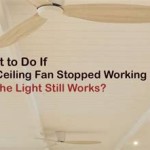How to Replace the Light Fixture on a Ceiling Fan
Replacing the light fixture on a ceiling fan is a relatively simple task that can be completed in a few steps. By following these instructions, you can safely remove the old fixture and install a new one.
Materials Needed:
- New light fixture with compatible wiring
- Screwdriver (Phillips or flathead, depending on the fan model)
- Electrical tape
- Ladder
Safety Precautions:
Before starting any electrical work, it's essential to take safety precautions. Turn off the power to the fan at the circuit breaker panel and ensure that the power is disconnected before proceeding. Double-check that the fan has stopped spinning before touching any components.
Step-by-Step Instructions:
1. Remove the Light Fixture Cover:Locate the screws that hold the light fixture cover in place and remove them using a screwdriver. Carefully lift off the cover to expose the wiring inside.
2. Disconnect the Wires:Inside the fixture, you will see several wires connected to the light fixture. Carefully disconnect the wires by twisting the wire nuts counterclockwise and pulling them apart. Note the color coding of the wires for reconnection later.
3. Remove the Light Fixture:Once the wires are disconnected, locate the screws or bolts that secure the light fixture to the fan. Remove these fasteners and carefully lift the light fixture off the fan motor.
4. Prepare the New Light Fixture:Unpack the new light fixture and ensure that all the necessary parts are included. Feed the wires from the fan motor through the mounting bracket of the new fixture.
5. Connect the Wires:Match the color coding of the wires from the fan motor to the corresponding wires on the new fixture. Twist the wire nuts clockwise to secure the connections and ensure a snug fit.
6. Mount the New Light Fixture:Carefully lift the new light fixture into place and secure it to the fan motor using the screws or bolts. Tighten them securely but avoid overtightening.
7. Reattach the Light Fixture Cover:Reattach the light fixture cover by aligning it with the mounting screws and tightening them in place. Ensure that the cover fits snugly and securely.
8. Restore Power:Return to the circuit breaker panel and restore power to the fan. Turn on the fan to verify that the new light fixture is functioning properly.
Tips:
- If you are unsure about any step in the process, consult an electrician.
- Make sure to use electrical tape to insulate any exposed wire connections.
- Choose a new light fixture that is compatible with the fan motor's wattage and voltage.
- Use a ladder that is tall enough to reach the fan safely.
- Avoid touching any live wires during the installation process.
By following these steps and taking the necessary safety precautions, you can successfully replace the light fixture on your ceiling fan and enjoy a brighter and more functional space.

How To Replace A Ceiling Fan With Pendant Light
Replacing A Ceiling Fan Light With Regular Fixture Jlc

How To Replace A Ceiling Fan With Pendant Light

How To Replace A Ceiling Fan Light Kit Smafan Com
Ceiling Fan Light Fixture Replacement Ifixit Repair Guide

4 Ways To Replace A Light Bulb In Ceiling Fan Wikihow

Replace Light Fixture W Ceiling Fan R Askanelectrician

How To Add A Light Kit Your Ceiling Fan Mr Electric

4 Ways To Replace A Light Bulb In Ceiling Fan Wikihow

5 Tips For Replacing A Light Fixture With Ceiling Fan Dig This Design
Related Posts