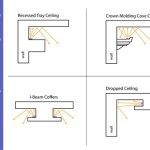Essential Aspects of Connecting a Ceiling Fan with Remote Control
Installing a ceiling fan with a remote control can enhance convenience and comfort in your home. However, ensuring a proper connection is crucial for optimal performance and safety. This article explores the essential aspects of connecting a ceiling fan with remote control, providing step-by-step guidance and addressing common issues.
Safety Precautions
Before proceeding with the installation, it is imperative to adhere to the following safety precautions:
- Turn off the power supply to the circuit that will be used to power the fan.
- Use a certified electrician if you are not comfortable working with electrical connections.
- Wear appropriate safety gear, including gloves and safety glasses.
- Follow the instructions provided by the manufacturer carefully.
Components Required
To connect a ceiling fan with remote control, you will typically need the following components:
- Ceiling fan
- Remote control
- Receiver unit
- Electrical wire (14-gauge or 16-gauge)
- Wire strippers
- Electrical tape
- Screwdriver
Installation Steps
Follow these steps to connect the ceiling fan:
- Install the Receiver Unit: Mount the receiver unit to the fan's electrical box.
- Connect the Wires: Connect the wires from the fan to the corresponding wires on the receiver unit. Typically, black to black, white to white, and ground to ground.
- Secure the Connections: Twist the wire ends together and secure them with wire nuts. Apply electrical tape for additional insulation.
- Install the Fan: Mount the fan onto the ceiling bracket.
- Program the Remote Control: Refer to the manufacturer's instructions to program the remote control to operate the fan.
Troubleshooting Common Issues
If you encounter any issues, consider the following troubleshooting tips:
- Fan Not Responding to Remote: Check if the batteries in the remote are functional. Ensure the remote is paired correctly with the receiver unit.
- Remote Range Issues: The receiver unit may be too far from the fan. Consider moving it closer or using a signal amplifier.
- Intermittent or Weak Signal: Verify that there are no signal obstructions, such as walls or metal objects.
- Humming or Buzzing Noise: Tighten all electrical connections to eliminate loose wires.
- Fan Running Erratically: Check if the receiver unit is securely fastened to the ceiling bracket. Loose connections can cause erratic operation.
Conclusion
Connecting a ceiling fan with remote control requires careful attention to safety, proper wiring techniques, and troubleshooting skills. By following the steps outlined in this article and addressing potential issues effectively, you can enjoy the enhanced convenience and comfort that a ceiling fan with remote control brings to your home.

How To Wire A Ceiling Fan Control Using Dimmer Switch

Can I Control A Ceiling Fan W Remote Only Connected Things Smartthings Community

Universal Ceiling Fan And Light Remote Control Kit Add A No In Wall Wiring Required Switch Sd Timming On Off Scene With Receiver Plate

I Bought A New Ceiling Fan With Light That Has Wired Remote Switch There Is Receiver To The House Wiring

Trying To Fix A Honeywell Ceiling Fan With Remote Control Installation Please Tell Me What Is Wrong Appreciate The Help R Askanelectrician

Cenming Hd3 Ac8 3 T Universal Thermostatic Ceiling Fan Remote Control Kit User Guide

How Do I Install New Hunter Ceiling Fan With Remote Control And Still Have Switch Wall For The Light Separately R Homemaintenance

Troubleshooting Your Remote Controls Step By Ceiling Fans Lighting

How To Use Qiachip Rf Ceiling Fan Remote Control Kit Your C

Universal Fan Light Wall Control With Receiver 99771 Hunter
Related Posts