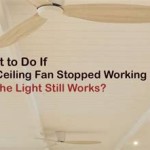Essential Aspects of Changing a Light Bulb in a Hampton Bay Ceiling Fan
Maintaining a well-lit and functional ceiling fan is crucial for optimal illumination and air circulation in your home. Hampton Bay ceiling fans are renowned for their stylish designs and efficient performance. However, when it comes to replacing a burnt-out light bulb, it's essential to approach the task with care and precision to ensure safety and proper operation.
Safety Precautions
Before embarking on the bulb replacement process, it's imperative to take the necessary safety precautions:
- Turn off the power to the fan at the circuit breaker or fuse box.
- Allow the fan and light fixture to cool down completely to avoid the risk of burns.
- Use a sturdy step ladder or stool to reach the fan safely.
Identifying the Bulb Type
Hampton Bay ceiling fans utilize various bulb types depending on the model. It's crucial to determine the correct bulb type before purchasing a replacement:
- Incandescent bulbs: Traditional light bulbs that emit a warm, yellowish light.
- Compact fluorescent lamps (CFLs): Energy-efficient bulbs that consume less power than incandescent bulbs.
- Light-emitting diodes (LEDs): Highly efficient and long-lasting bulbs that provide bright, natural light.
Consult the fan's user manual or check the existing bulb for its specifications.
Accessing the Light Fixture
To access the light fixture, follow these steps:
- Locate the globe or shade covering the light bulbs.
- Gently twist or unscrew the globe or shade counterclockwise to loosen it.
- Carefully remove the globe or shade to reveal the light fixture.
Replacing the Light Bulb
Once the light fixture is exposed, proceed with the bulb replacement:
- Grasp the burnt-out bulb firmly at its base.
- Gently pull the bulb straight down to remove it from the socket.
- Align the new bulb with the socket and insert it into place by twisting it clockwise.
- Tighten the bulb securely but avoid overtightening.
Repeat the process for any additional bulbs that need replacing.
Reassembling the Light Fixture
After replacing all the bulbs, reassemble the light fixture:
- Carefully place the globe or shade back into its designated position.
- Twist or screw the globe or shade clockwise to secure it.
- Ensure that the globe or shade is firmly attached to prevent any potential hazards.
Restoring Power and Testing
Once the light fixture is reassembled, restore power to the fan:
- Turn on the circuit breaker or fuse at the power source.
- Operate the fan switch to confirm that the new bulbs are functioning properly.
- If any bulbs are flickering or not illuminating, repeat the replacement process to ensure a secure connection.
By following these essential aspects, you can safely and efficiently change a light bulb in your Hampton Bay ceiling fan, ensuring optimal lighting and air circulation for your home.

4 Ways To Replace A Light Bulb In Ceiling Fan Wikihow

4 Ways To Replace A Light Bulb In Ceiling Fan Wikihow

Hampton Bay Fan Does Anyone Know The Model Or How To Change Bulbs In Top Section R Ceilingfans

Hampton Bay Ceiling Fan Troubleshooting Guide The Home Depot

How To Change A Hampton Bay Ceiling Fan Light Bulb 46 Off

Hampton Bay Fanelee 54 In White Color Changing Led Matte Black Smart Ceiling Fan With Light Kit And Remote Powered By Hubspace 52131 The Home Depot

Hampton Bay Averly 52 In Integrated Led Brushed Nickel Ceiling Fan With Light And Remote Control Color Changing Technology Ak18b Bn The Home Depot

Hampton Bay Zigbee Ceiling Fan Light Controller Installation Howto Projects Stories Smartthings Community

Hampton Bay Lynwood 52 In Led Indoor Oil Rubbed Broe Ceiling Fan With Light Kit 36945 The Home Depot

How To Change The Light Bulb On This Ceiling Fan R Howto
Related Posts