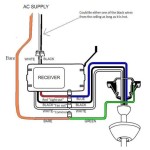Troubleshooting a Hunter Remote Ceiling Fan Not Working
Hunter remote ceiling fans are a popular choice for homeowners due to their stylish designs and reliable performance. However, like any electrical appliance, they can occasionally encounter issues. If your Hunter remote ceiling fan is not working, there are a few essential aspects to consider before calling for repairs.
Loose Wiring Connections
Loose wiring connections are a common cause of ceiling fan malfunctions. Check the following connections:
- Connection Box: Ensure the wires in the electrical connection box are securely fastened to the fan's wires.
- Receiver Module: Locate the receiver module attached to the fan's motor housing. Check the wires connecting the module to the fan and ceiling supply wires.
- Remote Control: Inspect the wires inside the remote control battery compartment. Make sure they are not loose or disconnected.
Power Supply
Verify that the power supply to the fan is working properly. Check the following:
- Circuit Breaker or Fuse: Locate the circuit breaker or fuse that controls the fan's power. Reset the breaker or replace the blown fuse. li>Wall Switch: Ensure the wall switch controlling the fan is turned on. Also, check for any faulty wiring or loose connections at the switch.
Damaged Components
If the wiring and power supply are intact, the issue may lie with a damaged component. Inspect the following:
- Remote Control: Replace the batteries in the remote control. If it still doesn't work, the remote may be faulty and require repair or replacement.
- Receiver Module: The receiver module may have failed due to a power surge or other electrical issue. Consider replacing it.
- Motor: A faulty motor is a less common but possible cause. It may exhibit signs such as humming or overheating.
Frequency Interference
In rare cases, frequency interference can disrupt the communication between the remote control and the fan. Try the following:
- Change Remote Control Channel: Some Hunter remote controls have multiple channels. Switch to a different channel to avoid interference.
- Move Other Devices: Remove any electronic devices or appliances that may be emitting strong electromagnetic signals near the fan.
Other Considerations
If none of the above steps resolve the issue, consider the following:
- Reset the Fan: Turn the fan off at the wall switch and wait 30 seconds before turning it back on. This may reset any internal circuitry.
- Check for Overheating: If the fan has been running continuously for extended periods, it may have overheated. Allow it to cool down and try using it again later.
- Contact Hunter Support: If you are unable to resolve the issue yourself, contact Hunter customer support for further assistance.
By following these troubleshooting steps, you can effectively diagnose and potentially resolve issues with your Hunter remote ceiling fan. If the problem persists, do not hesitate to seek professional assistance from an electrician or qualified repair technician.

This Hunter Fan Won T Turn On It Had A Remote From The Previous Owners That I Lost Any Troubleshooting Steps Help R Electrical

Ceiling Fan Problem Works But Lights Wall Switch And Remote Don T Work Doityourself Com Community Forums

Top 6 Technical Faults With A Hunter Ceiling Fan

Hunter Channing 54 In Express Indoor Brushed Nickel Ceiling Fan With Remote And Light Kit Included 53367 The Home Depot

Hunter Bennett 52 In Led Indoor Matte Black Ceiling Fan With 3 Light Kit And Handheld Remote Control 54189 The Home Depot

How To Fix A Ceiling Fan Hunter

54 Hunter Promenade Broe Led Ceiling Fan With Remote Control 66c39 Lamps Plus

Hunter Fan Remote Not Working What To Do Solved

Hunter 99122 Ceiling Fan Accessories Delmarfans Com

Hunter Georgetown Easy Install 52 In Matte Black Led Indoor Ceiling Fan With Light Remote 6 Blade The Fans Department At Com
Related Posts