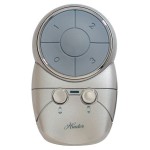Why Is My Ceiling Light Flickering?
Ceiling lights are essential components of home lighting, providing ample illumination and enhancing the overall aesthetics of a room. However, when a ceiling light starts flickering, it can be a frustrating and concerning issue. Understanding the causes behind this flickering is crucial for addressing the problem effectively and ensuring the safety and functionality of your lighting system.
This article delves into the essential aspects of why your ceiling light may be flickering, exploring potential causes, troubleshooting tips, and safety considerations. By understanding these factors, you can effectively diagnose the issue and take the necessary steps to resolve it.
Potential Causes of Ceiling Light Flickering
There are several potential causes behind ceiling light flickering, including:
- Loose Connections: Loose connections in the electrical wiring or fixtures can cause intermittent contact, leading to flickering.
- Faulty Bulbs: A failing bulb or one that is not properly installed can cause the light to flicker or dim.
- Switch Malfunctions: A faulty switch can also be the culprit, interrupting the flow of electricity and causing flickering.
- Electrical Problems: More serious electrical issues, such as loose wiring or overloaded circuits, can also lead to flickering.
- Dimmer Incompatibility: Using an incompatible dimmer switch with certain types of light bulbs can result in flickering.
Troubleshooting Tips for Ceiling Light Flickering
If you encounter flickering ceiling lights, here are some troubleshooting tips to help you identify the cause:
- Check the Bulb: Inspect the light bulb for any signs of damage or loose contacts. Replace the bulb if necessary.
- Tighten Connections: Ensure that all electrical connections, including those in the switch and fixture, are secure.
- Inspect the Switch: Check the switch for any signs of wear or damage. Replace the switch if it appears faulty.
- Test with a Different Bulb: Try using a different light bulb to eliminate the possibility of a bulb-related issue.
- Reset the Circuit Breaker: If the flickering is accompanied by other electrical issues, reset the circuit breaker to restore power.
Safety Considerations
While troubleshooting ceiling light flickering, it is crucial to prioritize safety:
- Turn off the Power: Always turn off the power to the light fixture before attempting any troubleshooting or repairs.
- Use Caution: Be careful when handling electrical components. If you are not comfortable working with electricity, contact a qualified electrician.
- Avoid Overloading: Do not overload electrical circuits by connecting too many devices to a single outlet.
Understanding the essential aspects of why ceiling lights flicker empowers you to effectively diagnose and resolve the issue, ensuring the proper functioning of your lighting system and maintaining a safe and comfortable living environment.

5 Reasons Your Lights Are Flickering At Home Sun Electrical Ltd

Led Light Flickering Why Do Lights Flicker How To Fix It Lighting Info

3 Easy Ways To Fix Flickering Lights Wikihow

Led Light Fixtures Flickering The Causes And Solutions To Problem

Why Do Leds Flicker And How To Stop It Happening Instyle Led Ltd

Why Are My Lights Flickering Eric M Krise Services

5 Must Read Common Causes Of Flickering Lights

Flickering Lights In Your Home This Is When It S A Big Problem

Causes Troubleshooting For Led Light Fixture Flickering

Flickering Lights When You Need To Worry 1000bulbs Blog
Related Posts