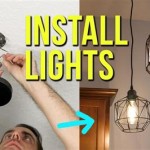Essential Aspects of Changing the Light Bulb in Your Harbor Breeze Ceiling Fan
Maintaining your Harbor Breeze ceiling fan is essential for ensuring its optimal performance and longevity. One crucial aspect of this maintenance is changing the light bulb. Whether you're a seasoned DIY enthusiast or a novice, understanding the essential aspects of this task will help you execute it safely and efficiently.
Safety Precautions
Before embarking on this task, it's imperative to prioritize safety. Ensure that the ceiling fan is turned off at the electrical panel to prevent any risk of electrical shock. Additionally, use a sturdy stepladder or platform to reach the fan safely.
Identifying the Bulb Type
Harbor Breeze ceiling fans employ various bulb types, including incandescent, CFL (compact fluorescent lamp), and LED (light-emitting diode). Identifying the correct bulb type for your fan is crucial. Refer to your user manual or search online for the specific bulb type compatible with your model.
Accessing the Light Fixture
To access the light fixture, locate the shade that covers the bulbs. Carefully remove the shade by twisting it counterclockwise or following the manufacturer's instructions. This will expose the light fixture and the bulbs.
Replacing the Bulb
Once the light fixture is exposed, gently remove the old bulb by twisting it counterclockwise. Handle the new bulb with care to avoid touching the glass, as oils from your hands can shorten its lifespan. Insert the new bulb into the socket and twist it clockwise until it's secure.
Reassembling the Light Fixture
After replacing the bulb, carefully reassemble the light fixture. Align the shade with the fixture and twist it clockwise to secure it. Ensure that the shade is fully seated and level.
Testing the Light
Turn the ceiling fan back on at the electrical panel. Switch on the light to confirm that the new bulb is functioning properly. If the bulb doesn't illuminate, check the bulb, socket, and wiring for any issues.
Additional Tips
• Regularly clean the light fixture to prevent dust accumulation, which can affect the bulb's performance. • Consider using LED bulbs, which are more energy-efficient and have a longer lifespan than incandescent bulbs. • If you encounter any difficulties, don't hesitate to contact a qualified electrician for assistance.
Changing the light bulb in your Harbor Breeze ceiling fan is a straightforward task that can be performed with the right tools and precautions. By following these essential aspects, you can ensure the safe and efficient replacement of the bulb, keeping your ceiling fan illuminated and operating optimally.

4 Ways To Replace A Light Bulb In Ceiling Fan Wikihow

4 Ways To Replace A Light Bulb In Ceiling Fan Wikihow

How To Open This Ceiling Fan Fixture Change The Lightbulb R Howto

How Do You Replace A Burned Out Light Bulb In Harbor Breeze Ceiling Fan Hunker

Lightbulb Thread Broke Off In Ceiling Fan How Can I Replace The Bulb R Askelectricians

4 Ways To Replace A Light Bulb In Ceiling Fan Wikihow

Ceiling Fan Light Repair Home Tutor

Harbor Breeze Ceiling Fan Proprietary Light Bulb R Mildlyinfuriating

4 Ways To Replace A Light Bulb In Ceiling Fan Wikihow

4 Ways To Replace A Light Bulb In Ceiling Fan Wikihow
Related Posts