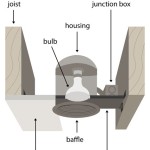Troubleshooting a Non-Working Hampton Bay Ceiling Fan Light
If you find yourself facing a faulty Hampton Bay ceiling fan light, fret not. This guide will provide you with a comprehensive understanding of the potential issues and guide you through the troubleshooting process.
Common Causes
Several factors can lead to a non-functioning ceiling fan light:
- Power Outage: Ensure there is power flowing to the fan and light fixture.
- Blown Bulb: Inspect the light bulb and replace it if necessary.
- Loose Wiring: Check all connections to ensure they are secure and free of corrosion.
- Faulty Switch: Verify that the wall switch and remote control (if applicable) are functioning correctly.
- Damaged Capacitor: Capacitors help the light flicker smoothly; a faulty capacitor can cause the light to malfunction.
Troubleshooting Steps
1. Power and Circuitry Inspection
Begin by checking if the power is on and that the circuit breaker or fuse controlling the fan and light is not tripped or blown. Reset the circuit breaker or replace the fuse if necessary.
2. Bulb Replacement
Unscrew the light bulb and inspect it for any signs of damage. Replace the bulb with a new one of the same wattage and type.
3. Wiring Examination
Remove the light fixture cover and carefully inspect all wiring connections. Ensure that all wires are tightly fastened and not frayed or exposed. Loose connections can cause flickering or complete failure of the light.
4. Switch Testing
Test both the wall switch and remote control to confirm they are working properly. Replace the batteries in the remote if needed. If the light still does not respond to either control, the switch or remote may be faulty.
5. Capacitor Replacement
The capacitor is usually located in a small housing near the light fixture. If you suspect a faulty capacitor, call an electrician to replace it.
Additional Tips
If none of the above troubleshooting steps resolve the issue, consider the following:
- Check if the light fixture is compatible with the dimmer switch you are using.
- Clean the light fixture and fan blades to remove any dust or debris that may be obstructing the light.
- Ensure the fan is correctly balanced. An unbalanced fan can cause excessive vibration, leading to loose wiring or damaged components.
Professional Help
If you are unable to resolve the issue by following these troubleshooting steps, it is advisable to contact a qualified electrician. They can diagnose the exact cause of the problem and provide a professional solution.
Remember, electrical work can be hazardous. Always exercise caution and refer to a licensed electrician for complex repairs or maintenance tasks.

Hampton Bay Light Kit Not Working R Askelectricians

Hampton Bay Fanelee 54 In White Color Changing Led Brushed Nickel Smart Ceiling Fan With Light Kit And Remote Powered By Hubspace 52133 The Home Depot

Hampton Bay Ceiling Fan Light Not Working Causes Fixes Home Stuff Mag

Hampton Bay Ceiling Fan Troubleshooting Guide The Home Depot

Terrance This Is Stupid Stuff Take Down Remove Hampton Bay Ceiling Fan 4 Light Unit Ac 552

Hampton Bay Part 37530 52 In Energy Star Led Brushed Nickel Ceiling Fan With Light Kit Fans Home Depot Pro

Hampton Bay Rothley Ii Ceiling Fan Brown For

60 Miramar Tal

Hampton Bay 56050 52 Inch Corwin Ceiling Fan User Guide

Old 2004 Hampton Bay Ceiling Fan Needs A Light Fixture I Need Help Finding An Appropriate Mount Or Changing The Have R Homedepot
Related Posts