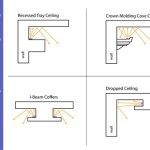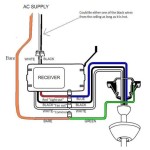Essential Aspects of Troubleshooting a Hampton Bay Ceiling Fan Light That Doesn't Work
Hampton Bay ceiling fans are known for their exceptional quality and stylish designs. However, even the most reliable appliances can occasionally experience issues. One common problem that homeowners may encounter is a malfunctioning light on their Hampton Bay ceiling fan.
1. Verify the Power Source
Before proceeding with any troubleshooting steps, ensure that the fan is receiving power. Check if the circuit breaker or fuse associated with the fan is tripped or blown. Reset the breaker or replace the fuse if necessary.
2. Examine the Bulbs
If the fan is receiving power, the next step is to inspect the light bulbs. Loosen the bulb cover screws and carefully remove the bulbs. Check for any physical damage or loose connections. Replace any burned-out or faulty bulbs with new ones that match the wattage and specification requirements.
3. Inspect the Light Kit
If the bulbs appear to be intact, the issue may lie within the light kit itself. Remove the light kit cover or shade to reveal the internal components. Check for any loose or disconnected wires. Gently wiggle the wires to ensure proper contact. If any wires appear frayed or damaged, it is advisable to contact a qualified electrician for assistance.
4. Examine the Remote Control (If Applicable)
Some Hampton Bay ceiling fans come with remote controls. If the light is not responding to the remote, the batteries may need to be replaced. Insert new batteries into the remote and try operating the light again. If the light still doesn't work, try pairing the remote with the fan again using the instructions provided in the user manual.
5. Inspect the Fan Assembly
Carefully inspect the fan assembly for any loose or damaged wires. Loose wires can disrupt the electrical connection between the light and the fan's power source. Check all wire connections, including those in the fan's junction box and canopy.
6. Check the Capacitor
Ceiling fans utilize a capacitor to start and maintain the rotation of the blades. If the capacitor fails, it can also affect the operation of the light. Contact a qualified electrician to have the capacitor tested and replaced if necessary.
7. Consult the User Manual or Contact Customer Support
If you are unable to resolve the issue on your own, consult the user manual for your specific Hampton Bay ceiling fan model. The manual may provide additional troubleshooting tips or safety instructions. You can also reach out to Hampton Bay customer support for assistance.

Hampton Bay Light Kit Not Working R Askelectricians

Hampton Bay Fanelee 54 In White Color Changing Led Brushed Nickel Smart Ceiling Fan With Light Kit And Remote Powered By Hubspace 52133 The Home Depot

Ceiling Fan Light Repair Home Tutor

Hampton Bay Ceiling Fan Light Not Working Causes Fixes Home Stuff Mag

Troubleshooting Your Remote Controls Step By Hampton Bay Ceiling Fans Lighting

Hampton Bay Ceiling Fan Troubleshooting Guide The Home Depot

Troubleshooting Your Remote Controls Step By Hampton Bay Ceiling Fans Lighting

Troubleshooting Your Remote Controls Step By Hampton Bay Ceiling Fans Lighting

Ceiling Fan Light Troubleshooting The Home Depot

Troubleshooting Your Remote Controls Step By Hampton Bay Ceiling Fans Lighting
Related Posts