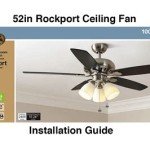Ceiling Fan Doesn't Work But Light Does: Troubleshooting Guide
When your ceiling fan stops spinning but the light still works, it can be a frustrating and confusing issue. Fortunately, in most cases, it's a relatively simple problem to troubleshoot and fix. Here are the essential aspects to consider:
1. Check Power Source
Start by verifying whether the fan is receiving power. Ensure the ceiling fan switch on the wall is turned on and that the circuit breaker or fuse protecting the fan is not tripped or blown.
2. Examine Receiver
Your ceiling fan may have a receiver that receives signals from the remote control. If the receiver is malfunctioning, it can prevent the fan from operating. Check the receiver for loose connections, damaged wires, or any visible signs of damage.
3. Inspect Capacitor
The capacitor is an essential component that helps start the fan motor. If the capacitor fails, the fan may not be able to start spinning. Locate the capacitor (usually a small cylindrical device) and check for any bulging or leaking signs, which indicate a faulty capacitor.
4. Check Motor
The fan motor is the heart of the ceiling fan. If the motor fails, the fan will obviously stop working. There are several reasons why a motor can fail, including overheating, bearing failure, or electrical issues. If you suspect a motor problem, it's best to call a qualified electrician for assistance.
5. Loose Wiring Connections
Loose wiring connections can also prevent the ceiling fan from working. Check the electrical connections at the fan canopy, switch, and receiver for any loose wires or terminals. Tighten any loose connections and ensure they are properly seated.
6. Remote Control Battery
If your ceiling fan is controlled by a remote, check the battery of the remote. A weak or dead battery can prevent the remote from sending signals to the fan.
7. Wall Switch Malfunction
In some cases, the wall switch controlling the fan may be faulty. Try turning the switch off and on several times to see if it makes a difference. If the fan still doesn't work, you may need to replace the switch.
Professional Assistance
If you've gone through all the above steps and still can't get your ceiling fan working, it's advisable to call a qualified electrician for further troubleshooting and repair. Electrical issues can be complex, and professional assistance is often the safest and most effective solution.
Conclusion
Troubleshooting a ceiling fan that doesn't work but the light does can be a straightforward process by following the steps outlined above. By checking the power source, inspecting the receiver, capacitor, motor, and wiring connections, and eliminating common issues like remote control battery or wall switch malfunction, you can often identify and resolve the problem yourself. However, if the issue persists or involves complex electrical components, don't hesitate to seek professional assistance for a safe and efficient repair.

What To Do If The Ceiling Fan Stopped Working But Light Still Works

Help My Ceiling Fan Stopped Working Ge Ryan

Ceiling Fan Troubleshooting The Home Depot

Ceiling Fan Works But Lights Don T Solved Home Repair Geek

Most Common Ceiling Fan Problems
My Ceiling Fan Stopped Working But It Gives A Small And Stops How Could I Fix Quora

Why Has My Ceiling Fan Stopped Working After A Power Outage

Ceiling Fan Works But Lights Don T Solved Home Repair Geek

My Ceiling Fan Doesn T Work Should I Repair It Or Replace Fixmatic Electric

Ceiling Fan Light Troubleshooting The Home Depot
Related Posts