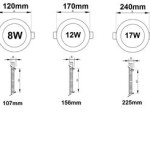Ceiling Fan Does Not Turn On But Light Works: Troubleshooting Guide
A ceiling fan is a versatile appliance that provides both air circulation and illumination. However, when the fan stops working while the light remains functional, it can be frustrating. Here's a comprehensive guide to help you troubleshoot and resolve this issue:
1. Check the Power Supply
Firstly, ensure that the ceiling fan is receiving power. Check the circuit breaker or fuse box for any tripped breakers or blown fuses. If the power supply is disrupted, reset the breaker or replace the fuse accordingly.
2. Inspect the Remote Control
If you're using a remote control to operate the fan, check its batteries. Replace dead or weak batteries to restore functionality. Additionally, inspect the remote's buttons for any damage or malfunction.
3. Examine the Fan Blades
Loose or bent fan blades can obstruct the fan's rotation. Turn off the power and remove the blade covers. Check each blade for any issues, such as loose screws, cracks, or warps. Tighten any loose screws, and if a blade is damaged, consider replacing it.
4. Inspect the Capacitor
The capacitor is a crucial component that helps start the fan motor. Over time, capacitors can fail or become faulty. To check the capacitor, use a multimeter to measure its capacitance. If the reading is significantly lower than the specified value, replace the capacitor.
5. Check the Motor Bearings
Worn or dry motor bearings can hinder the fan's rotation. To lubricate the bearings, turn off the power and remove the fan from the ceiling. Locate the lubrication ports on the motor and apply a few drops of fan motor oil using an eyedropper. Reinstall the fan and test its operation.
6. Inspect Wiring Connections
Loose or faulty wiring connections can prevent the fan from receiving power. Turn off the power and disconnect the fan from the ceiling. Inspect the wiring connections for any damage or corrosion. Tighten any loose wires and replace any damaged ones.
7. Consider the Fan's Age
As ceiling fans age, they may experience wear and tear that affects their performance. If your fan is several years old and has been experiencing frequent issues, it may be time to consider replacing it with a newer model.
Additional Troubleshooting Tips
- Check the fan's manufacturer's website for any known issues or recalls.
- If you're not comfortable troubleshooting the fan yourself, contact a qualified electrician for assistance.
- Regularly clean and maintain your ceiling fan to minimize the risk of issues.

Led Bulb In Ceiling Fan Does Not Turn On With Other Bulbs But Glows Briefly After Switching All Off R Askelectricians

Ceiling Fan Light Repair Home Tutor

New Ceiling Fan Light Combo Works But Does Not Can Someone Help R Electrical

New Ceiling Fan Light Combo Works But Does Not Can Someone Help R Electrical

New Ceiling Fan Light Combo Works But Does Not Can Someone Help R Electrical

Troubleshooting Your Ceiling Fan Henderson Electric

Fan Works But Not The Light R Askelectricians

The Fan Is Working But Lights Are Not Where Should I Start Troubleshooting R Askelectricians

Stubborn Ceiling Fan Pull Chain Diy Home Improvement Forum

Ceiling Fan Working Now All Power On That Circuit Out Doityourself Com Community Forums
Related Posts