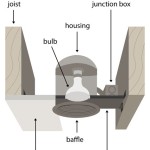Ceiling Fan Installation Without Light Fixture: A Comprehensive Guide
Installing a ceiling fan without a light fixture can be an excellent way to improve air circulation and comfort in your home. It can also be a relatively straightforward task, even for beginners. By following these step-by-step instructions, you can ensure a safe and successful installation.
Step 1: Gather Your Tools and Materials
Before you begin, gather the following tools and materials:
- Ceiling fan without light fixture
- Screwdriver
- Wire cutters
- Electrical tape
- Mounting bracket
- Fan capacitor (if required)
- Ceiling hook (if required)
Step 2: Prepare the Electrical Box
Locate the electrical box where you plan to install the ceiling fan. Check to ensure the box is properly secured and large enough to accommodate the fan's mounting bracket.
Turn off the power to the circuit at the breaker panel. Remove the existing electrical cover plate, and disconnect the wires from the electrical box. Cap off the wires with electrical tape to prevent short circuits.
Step 3: Install the Mounting Bracket
Attach the mounting bracket to the electrical box using the screws provided. Ensure the bracket is level and secure. If you are installing the fan on a vaulted ceiling, you may need to install a ceiling hook first.
Step 4: Connect the Wires
Connect the black wire from the fan to the black wire from the electrical box. Connect the white wire from the fan to the white wire from the electrical box. Connect the green or bare copper wire from the fan to the ground wire from the electrical box.
Secure the wire connections with electrical tape and tuck the wires neatly into the electrical box.
Step 5: Install the Fan Capacitor (if Required)
Some ceiling fans require a capacitor to operate properly. If your fan has a capacitor, connect it to the wires according to the manufacturer's instructions. Ensure the capacitor is securely attached to the fan's mounting bracket.
Step 6: Install the Ceiling Fan
Lift the ceiling fan and align the mounting slots with the mounting bracket. Slide the fan into place and tighten the screws to secure it.
Step 7: Install the Blades
Attach the ceiling fan blades to the motor, according to the manufacturer's instructions. Ensure the blades are balanced and securely fastened.
Step 8: Turn on the Power
Turn the power back on at the breaker panel. Test the ceiling fan to ensure it is operating correctly.
Tips for Success
- Always follow the manufacturer's instructions carefully.
- Ensure the electrical box is properly rated for the weight of the fan.
- Consider hiring a qualified electrician if you are not comfortable performing electrical work.
- Balance the ceiling fan blades before installing them to prevent vibrations.
- Clean the fan regularly to maintain its performance and appearance.
Congratulations! You have successfully installed your ceiling fan without a light fixture. Enjoy the improved air circulation and comfort it brings to your home.

Installing A Ceiling Fan Without Existing Wiring Mr Electric
Replacing A Ceiling Fan Light With Regular Fixture Jlc

Ceiling Fan Troubleshooting The Home Depot

Ceiling Fan 3 White Wires And No Ground Wire Doityourself Com Community Forums

Tips For Installing A Ceiling Fan

How To Install A Ceiling Fan Hunter

Average Ceiling Fan Installation Cost 2024 Forbes Home

52 Inch Modern Solid Wood Ceiling Fan With Remote Control No Light 6 Wind Sd Reversible Airflow Black Brown Com

How To For A Ceiling Fan Reviews By Wirecutter

Custom Ceiling Fan Hanging Candle Holder Light Kit No Wiring
Related Posts