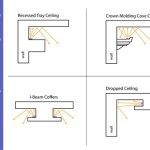Essential Aspects of Ceiling Fan Light Switch Replacement
Ceiling fans are indispensable amenities, providing comfort and style to any room. However, when the light switch malfunctions or becomes faulty, it can disrupt the functionality of your ceiling fan. Replacing the light switch is a relatively straightforward task that can be completed with basic electrical knowledge and tools.
Safety Precautions
Electrical work poses inherent risks. Before attempting to replace the ceiling fan light switch, ensure safety by following these precautions:
- Turn off the power at the circuit breaker or fuse box.
- Use insulated tools and rubber gloves.
- If you are not comfortable working with electricity, seek professional assistance.
Identifying the Faulty Switch
To determine if the light switch is faulty, observe the following signs:
- Flickering or dimming lights
- Light switch feels loose or unresponsive
- Burning smell emanating from the switch
Choosing the Replacement Switch
Select a replacement light switch that matches the style and amperage rating of your ceiling fan. The amperage rating should be indicated on the existing switch or in the fan's manual. Common light switch types for ceiling fans include:
- Toggle switch
- Dimmer switch
- Remote-controlled switch
Step-by-Step Replacement Guide
Once you have gathered the necessary tools and materials, follow these steps to replace the light switch:
- Turn off the power and verify with a non-contact voltage tester.
- Unscrew the ceiling fan canopy and locate the light switch.
- Disconnect the wires connected to the switch (refer to the wiring diagram for guidance).
- Remove the old switch and install the new one. Ensure the wires are securely attached.
- Reattach the canopy and turn the power back on.
- Test the new switch to ensure proper operation.
Troubleshooting Common Issues
During or after the replacement process, you may encounter the following issues:
- Switch does not work: Verify that the wires are correctly connected and the power is turned on.
- Light flickers or dims: Check for loose connections or a faulty bulb.
- Burning smell: Immediately turn off the power and seek professional assistance, as it may indicate an electrical hazard.
Conclusion
Replacing a ceiling fan light switch is a practical task that can restore the functionality of your fan. By following these guidelines, you can safely and effectively resolve this common electrical issue. However, if you have any concerns or encounter unexpected difficulties, do not hesitate to consult a qualified electrician.
Replacing A Ceiling Fan Light With Regular Fixture Jlc

Replace Light Fixture W Ceiling Fan R Askanelectrician

4 Ways To Replace A Ceiling Fan Pull Chain Switch Wikihow

4 Ways To Replace A Ceiling Fan Pull Chain Switch Wikihow

4 Ways To Replace A Ceiling Fan Pull Chain Switch Wikihow

4 Ways To Replace A Ceiling Fan Pull Chain Switch Wikihow

Planning To Replace Light With A Ceiling Fan Any Thoughts On This Wiring Diagram R Askanelectrician

How To Easily Repair Or Replace Your Ceiling Fan Chain

Need Help To Replace Ceiling Fan Light Dimmer With Ge Zwave Model 12724 R Homeautomation

How To Wire A Ceiling Fan For Separate Control Fo The And Light
Related Posts