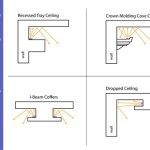Ceiling Fan Lights: Troubleshooting the Darkness
Ceiling fan lights, a ubiquitous fixture in modern homes, provide both illumination and airflow. However, when these essential fixtures refuse to light up, it can be an inconvenience and a safety hazard. Understanding the underlying causes of this issue and knowing how to address them is crucial to ensure a well-lit and comfortable living space.
1. Power Supply
The most fundamental reason for a ceiling fan light not turning on is a lack of power. Check the following:
- Circuit breaker: Ensure that the circuit breaker connected to the ceiling fan is switched on.
- Fuse: If your home uses fuses, inspect the fuse box and replace any blown fuses related to the ceiling fan.
- Loose wiring: Examine the wiring connections at the ceiling fan and switch to ensure they are secure.
2. Remote Control or Wall Switch
Many ceiling fan lights are operated using a remote control or wall switch. A malfunction in either device can prevent the light from turning on. Try the following:
- Remote control batteries: Check and replace dead or weak batteries in the remote control.
- Wall switch: Verify that the wall switch is functioning correctly and is not faulty. A multimeter can be used to test its continuity.
- Switch connections: Inspect the wiring connections behind the wall switch to ensure they are secure.
3. Receiver
Ceiling fan lights with remote controls or wall switches utilize a receiver unit installed inside the fan canopy. If the receiver fails, it will disrupt communication between the remote/switch and the light. Signs of a faulty receiver include:
- Intermittent operation: The light may turn on and off randomly or not respond to commands consistently.
- No response: The light does not respond to any input from the remote or switch, regardless of brand new batteries.
4. Light Bulb
A burned-out light bulb is a simple yet common cause of a non-functioning ceiling fan light. Inspect the bulb and replace it with a new one of the same wattage and type.
5. Wiring Issues
More complex electrical issues, such as faulty wiring within the fan or canopy, can also lead to lighting problems. This type of issue requires the expertise of a qualified electrician to diagnose and repair.
6. Ceiling Fan Capacitor
Ceiling fan capacitors are small electrical components that assist in starting and maintaining the fan's motor. A faulty capacitor can prevent the fan from operating correctly, including the lighting function. If you suspect a capacitor issue, consult an electrician for replacement.
Conclusion
Understanding the potential reasons why a ceiling fan light won't turn on empowers homeowners to troubleshoot and resolve the issue efficiently. By following the steps outlined above, you can restore illumination to your ceiling fan and ensure a comfortable and well-lit living environment.

Ceiling Fan Light Repair Home Tutor

Ceiling Fan Troubleshooting Guide Delmarfans Com
4 Reasons Your Ceiling Fan Light Isn T Working Hunker

Hunter Ceiling Fan Light Won T Turn On But The Still Works How Can This Be Repaired R Askanelectrician

Ceiling Fan Troubleshooting The Home Depot

Troubleshooting Your Ceiling Fan Henderson Electric

What To Do If The Ceiling Fan Stopped Working But Light Still Works

This Hunter Fan Won T Turn On It Had A Remote From The Previous Owners That I Lost Any Troubleshooting Steps Help R Electrical

Ceiling Fan Troubleshooting The Home Depot

Can Lights And Fan Are On The Same Switch I Need A Way To Control Them Separately R Homeassistant
Related Posts