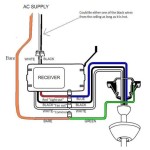Troubleshooting and Repairing Hunter Ceiling Fan Light
A ceiling fan with light fixture can provide both illumination and airflow to a room, but when the light malfunctions, it can be frustrating. If you're experiencing issues with your Hunter ceiling fan light, don't worry – you can often fix the problem yourself with a little troubleshooting and basic electrical knowledge. ### Identifying the Problem Before you start troubleshooting, it's important to identify the source of the problem. The issue could be with the bulb, the switch, the wiring, or the fan motor itself. *Bulb:
Check if the bulb is burned out or loose. Try replacing the bulb with a new one of the same wattage. *Switch:
Make sure that the switch is turned on and that the wiring is secure. If the switch is broken, it will need to be replaced. *Wiring:
Check for loose or frayed wires. If any wires are damaged, they will need to be repaired or replaced. *Fan motor:
If the fan motor is not running, the light will not work. Check for any obstructions in the fan blades or motor housing. If the motor is damaged, it will need to be replaced. ### Troubleshooting and Repairing Once you have identified the source of the problem, you can begin troubleshooting and repairing the fan.Bulb Replacement:
* Turn off the power to the fan at the circuit breaker. * Remove the light cover by unscrewing the screws that hold it in place. * Carefully remove the old bulb and insert the new bulb. * Replace the light cover and tighten the screws. * Turn the power back on and test the light.Switch Repair:
* Turn off the power to the fan at the circuit breaker. * Remove the switch plate by unscrewing the screws that hold it in place. * Disconnect the wires from the old switch and connect them to the new switch. * Replace the switch plate and tighten the screws. * Turn the power back on and test the light.Wiring Repair:
* Turn off the power to the fan at the circuit breaker. * Locate the damaged wires and cut them back to expose fresh copper wire. * Strip about 1/2 inch of insulation from the ends of the wires. * Twist the exposed wires together clockwise and secure them with a wire nut. * Turn the power back on and test the light.Fan Motor Replacement:
* Turn off the power to the fan at the circuit breaker. * Remove the fan blades by unscrewing the screws that hold them in place. * Remove the motor housing by unscrewing the screws that hold it in place. * Disconnect the wires from the old motor and connect them to the new motor. * Replace the motor housing and tighten the screws. * Replace the fan blades and tighten the screws. * Turn the power back on and test the light. ### Safety Precautions When working on any electrical fixture, it is important to take safety precautions: * Turn off the power to the fan at the circuit breaker before starting any work. * Wear gloves and safety glasses for protection. * Use insulated tools to avoid electrical shock. * Do not attempt to repair electrical components if you are not qualified to do so.
Ceiling Fan Light Repair Home Tutor

How To Replace A Ceiling Fan Light Kit Smafan Com

4 Ways To Replace A Light Bulb In Ceiling Fan Wikihow

Hunter Reveille 60 In Led Indoor Noble Broe Ceiling Fan With Light And Remote 50580 The Home Depot

Hunter Original 4 Light Matte Black Ceiling Fan Shades Led Kit 99386 The Home Depot

Top 6 Technical Faults With A Hunter Ceiling Fan

Top 6 Technical Faults With A Hunter Ceiling Fan

Light Kit Assembly K053208299 Oem Hunter Ereplacementparts Com

Builder Deluxe With Light 52 Inch Ceiling Fan Hunter

Hunter Newsome 42 In Indoor Matte Black Ceiling Fan With Light Kit Included 52394 The Home Depot
Related Posts