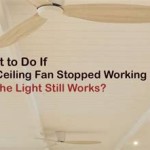Troubleshooting a Hampton Bay Ceiling Fan Light Not Turning On
Hampton Bay ceiling fans with lights provide both illumination and air circulation, enhancing the ambiance and comfort of your home. However, when the light fails to turn on, it can be frustrating. Here are some essential aspects to consider when troubleshooting a Hampton Bay ceiling fan light that's not turning on:
1. Power Supply
Ensure that the ceiling fan is receiving power. Check if the circuit breaker or fuse associated with the fan is tripped or blown. If so, reset the circuit breaker or replace the fuse. Also, verify that the fan's wall switch is in the "on" position.
2. Remote Control
If you're using a remote control to operate the fan, check if the batteries are fresh. If the batteries are weak, replace them. Additionally, make sure the remote control is paired with the fan. Refer to the user manual for pairing instructions.
3. Wiring Connections
Loose or disconnected wires can prevent the light from turning on. Check the wiring connections inside the fan's canopy and junction box. Ensure that the wires are securely twisted together and capped with wire nuts. Tighten any loose screws or bolts.
4. Light Bulbs
Defective light bulbs are a common cause of non-functioning fan lights. Remove the light bulbs from the fan and inspect them. Look for any signs of damage or discoloration. Replace any burned-out or faulty bulbs with compatible ones.
5. Pull Chain or Wall Switch
If your fan has a pull chain or wall switch, check its functionality. Pull the chain several times or flip the switch on and off to see if the light responds. If the pull chain or switch is defective, it may need to be replaced.
6. Capacitor
The capacitor in a ceiling fan helps start and run the motor. A faulty capacitor can prevent the light from turning on. If you suspect a capacitor issue, contact a qualified electrician for diagnosis and replacement.
7. Receiver
Hampton Bay ceiling fans with remote controls have a receiver unit installed inside the fan's canopy. This receiver receives signals from the remote and activates the fan's functions. If the receiver malfunctions, the light may not turn on. Contact Hampton Bay customer support or a certified electrician for assistance with receiver replacement.
Conclusion
Troubleshooting a Hampton Bay ceiling fan light not turning on involves checking various aspects, including the power supply, remote control, wiring connections, light bulbs, pull chain, capacitor, and receiver. By eliminating potential causes one by one, you can identify the underlying issue and restore the light's functionality. If the problem persists after following these troubleshooting steps, seek professional assistance from a qualified electrician.

Hampton Bay Light Kit Not Working R Askelectricians

Hampton Bay Ceiling Fan Troubleshooting Guide The Home Depot

Hampton Bay Ceiling Fan Troubleshooting Guide The Home Depot

Ceiling Fan Light Repair Home Tutor

Hampton Bay Ceiling Fan Troubleshooting Guide The Home Depot

Hampton Bay Ceiling Fan Only Going In Clockwise Will Not Switch To Counterclockwise R Fixit

60 Miramar Tal

Ceiling Fan Light Repair Home Tutor

Hampton Bay Mena 44 In Led Indoor Outdoor Matte Black Ceiling Fan With Light Kit And Reversible Blades Included 92404 The Home Depot

Easy Solution For A 56 Inch Altura Hampton Bay Remote Problem 5 Steps Instructables
Related Posts