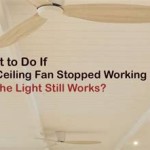Hampton Bay Ceiling Fan Remote Red Light Stays On: Troubleshooting Guide
Hampton Bay ceiling fans are known for their reliability and stylish designs. However, like any electrical appliance, they can sometimes encounter minor issues. One common problem is when the red light on the remote control stays on. This issue can be frustrating, especially if you want to use the fan but the light is constantly blinking.
Here are a few possible reasons why the red light on your Hampton Bay ceiling fan remote stays on:
- Frequency interference: The remote control uses radio frequency (RF) waves to communicate with the fan. If there are other devices nearby that operate on the same frequency, it can interfere with the signal and cause the red light to stay on.
- Low battery: The remote control uses batteries to power the transmitter. If the batteries are low, the remote may not be able to send a strong enough signal to the fan, causing the red light to stay on.
- Faulty remote control: If the remote control itself is damaged or malfunctioning, it may not be able to properly communicate with the fan. This can cause the red light to stay on.
- Faulty receiver: The fan has a receiver that receives the signal from the remote control. If the receiver is damaged or malfunctioning, it may not be able to receive the signal properly, causing the red light to stay on.
Here are some troubleshooting steps you can try to fix the issue:
- Eliminate frequency interference: Make sure there are no other devices nearby that are operating on the same frequency as the remote control. If there are, try moving the fan or the other devices to different locations.
- Replace the batteries: Replace the batteries in the remote control with fresh ones. Make sure to use the correct type of batteries.
- Check the remote control: Inspect the remote control for any damage or corrosion. If you find any damage, the remote may need to be replaced.
- Check the receiver: Make sure that the receiver is securely connected to the fan. If the connection is loose, the receiver may not be able to receive the signal properly.
If you have tried all of the troubleshooting steps above and the red light is still staying on, you may need to call a qualified electrician for assistance.
Here are some additional tips to keep in mind:
- Make sure that the fan is turned on at the wall switch.
- If you have multiple fans in the same room, make sure that they are all set to the same frequency.
- If you are using a universal remote control, make sure that it is properly programmed for your fan.
By following these troubleshooting steps, you should be able to fix the issue with the red light on your Hampton Bay ceiling fan remote control.
My Wireless Remote Control Ceiling Fan Has A Gray Red And Yellow Wire Labeled To Motor Coming From The Transponder Where Do I Connect Toggle Switch

Troubleshooting Your Remote Controls Step By Hampton Bay Ceiling Fans Lighting

Have A Question About Hampton Bay Southwind 52 In Indoor Led Venetian Broe Ceiling Fan With 5 Reversible Blades Light Kit Downrod And Remote Control Pg 4 The Home Depot

Troubleshooting Your Remote Controls Step By Hampton Bay Ceiling Fans Lighting

Troubleshooting Your Remote Controls Step By Hampton Bay Ceiling Fans Lighting

Hampton Bay Mena 54 In White Color Changing Integrated Led Indoor Outdoor Matte Black Ceiling Fan With Light And Remote Control 92216 The Home Depot

Hampton Bay Mena 54 In White Color Changing Integrated Led Indoor Outdoor Matte Black Ceiling Fan With Light Kit And Remote Control 99919 The Home Depot

Troubleshooting Your Remote Controls Step By Hampton Bay Ceiling Fans Lighting

Hampton Bay Universal Ceiling Fan Thermostatic Remote 68108 The Home Depot

Hampton Bay Mena 54 In Color Changing Integrated Led Indoor Outdoor Polished Nickel Ceiling Fan With Light Kit And Remote 92211 The Home Depot
Related Posts