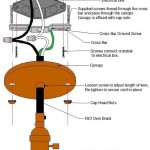Harbor Breeze Ceiling Fan Installation Wiring: Essential Aspects to Ensure Safety and Functionality
Installing a Harbor Breeze ceiling fan can be a daunting task, especially when it comes to the electrical wiring. However, with proper preparation and attention to detail, you can do it safely and effectively. This article provides a comprehensive guide to the essential aspects of Harbor Breeze ceiling fan installation wiring, ensuring your fan operates safely and efficiently.
Safety First: Precautions and Preparation
Before commencing any electrical work, ensure your safety by following these precautions:
- Turn off the electricity at the main breaker.
- Wear insulated gloves and safety glasses.
- Use only tools rated for electrical work.
- Check the fan and all components for any damage or loose connections before installation.
Understanding the Wiring System
Harbor Breeze ceiling fans typically use a three-wire system:
- Black wire: Hot (power) wire.
- White wire: Neutral wire.
- Green or bare copper wire: Ground wire.
Connecting the Wires
Make sure all wire connections are tight and secure. Use wire nuts or electrical tape to insulate the connections. Follow these steps:
- Connect the black wire from the fan to the black wire from the ceiling.
- Connect the white wire from the fan to the white wire from the ceiling.
- Connect the green or bare copper wire from the fan to the ground wire from the ceiling.
Installing the Remote Control Receiver
If your fan comes with a remote control, you need to install the receiver. Follow these steps:
- Identify the receiver wires: black (hot), white (neutral), and blue (control).
- Connect the black wire from the receiver to the black wire from the ceiling.
- Connect the white wire from the receiver to the white wire from the ceiling.
- Connect the blue wire from the receiver to the wire from the fan's remote control module.
Mounting the Fan
Once the wiring is complete, you can mount the fan to the ceiling. Ensure it is secure and level.
Testing the Installation
After installing the fan, turn on the electricity at the main breaker and test its functionality. Check if the fan operates smoothly and the remote control works correctly.
Troubleshooting Tips
If you encounter any issues during installation or operation, follow these troubleshooting tips:
- Check if the circuit breaker has tripped or the fuse has blown.
- Ensure all wire connections are tight and secure.
- Check if the remote control batteries are fresh.
- Contact an electrician if you cannot resolve the issue yourself.
Conclusion
By following these essential aspects of Harbor Breeze ceiling fan installation wiring, you can ensure the safety and functionality of your new fan. Remember to prioritize safety, understand the wiring system, connect the wires correctly, install the remote control receiver properly, mount the fan securely, test the installation, and troubleshoot any issues. With careful attention to detail, you can enjoy the benefits of a well-functioning ceiling fan for years to come.

Harbor Breeze Ceiling Fan Wiring Questions Doityourself Com Community Forums
How To Wire A Harbor Breeze Fan And Light 2 Switches Quora

Harbor Breeze Ceiling Fan Wiring Questions Doityourself Com Community Forums

3 Sd Ceiling Fan Pull Chain Switch Wiring Pickhvac

Harbor Breeze 42857 Brushed Nickel Indoor Ceiling Fan Instruction Manual

Suggestions Needed To Work Around Dumb Ceiling Fan Wiring In A Safe Way 13 By Neonturbo Get Help Hubitat

Harbor Breeze 42864 42865 Annandale Ceiling Fan Installation Guide

Harbor Breeze 84060 52 Inch The Stokes Ceiling Fan Instruction Manual

Harbor Breeze Hte21091 Mw Ayreshire Ceiling Fan Instruction Manual

Installing A New Ceiling Fan I Am Confused On Which Wires To Connect R Askanelectrician
Related Posts