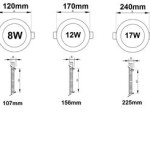Harbor Breeze Ceiling Fan Remote Control Won't Work? Here's How to Fix It
Harbor Breeze ceiling fans are a popular choice for homeowners due to their affordability, style, and functionality. However, like any electronic device, they can sometimes experience issues. One common problem is that the remote control may stop working. If you find yourself in this situation, don't worry. There are several things you can do to troubleshoot the problem and get your fan working again.
In this article, we will discuss the most common reasons why a Harbor Breeze ceiling fan remote control may not work and provide step-by-step instructions on how to fix the issue.
1. Check the Batteries
The first step in troubleshooting a Harbor Breeze ceiling fan remote control that is not working is to check the batteries. Over time, batteries can lose power or become corroded, which can prevent the remote control from sending signals to the fan. To check the batteries, simply remove the battery cover on the back of the remote control and inspect the batteries. If the batteries are dead or corroded, replace them with new ones.
2. Check the Remote Control's Signal
If the batteries are not the issue, the next step is to check the remote control's signal. To do this, point the remote control at the fan and press a button. If the fan does not respond, it is possible that the remote control's signal is being blocked by an object. Try moving the remote control closer to the fan or removing any objects that may be blocking the signal.
3. Reset the Remote Control
If the batteries and the remote control's signal are both working properly, the next step is to reset the remote control. To reset the remote control, simply press and hold the "Reset" button for 10 seconds. The "Reset" button is usually located on the back of the remote control.
4. Check the Fan's Receiver
If the remote control is still not working, the next step is to check the fan's receiver. The receiver is a small device that is mounted to the fan's motor. It is responsible for receiving signals from the remote control and sending them to the fan. To check the receiver, simply remove the fan's canopy (the cover that surrounds the motor) and locate the receiver. The receiver will usually be a small, square device with a wire attached to it. If the receiver is not connected to the fan, reconnect it. If the receiver is connected, but the fan is still not responding to the remote control, the receiver may be faulty and will need to be replaced.
5. Replace the Remote Control
If all of the above steps have failed to fix the problem, it is possible that the remote control itself is faulty. To replace the remote control, simply purchase a new one from Harbor Breeze or a third-party retailer. When you have the new remote control, follow the instructions in the manual to pair it with the fan.
Conclusion
If you are experiencing problems with your Harbor Breeze ceiling fan remote control, don't give up. By following the steps outlined in this article, you can troubleshoot the problem and get your fan working again.
If you have tried all of the steps in this article and your remote control is still not working, you may need to contact Harbor Breeze customer service.

Harbor Breeze Ceiling Fan Remote Wont Sync New Battery R Fixit

New Remote Control Chq7030t For Harbor Breeze Ceiling Fan Com

Replacement Ceiling Fan Remote Control Of For Harbor Breeze Hampton Bay

Harbor Breeze 4 13 In 3 Sd Off White Plastic Indoor Universal Ceiling Fan Remote The Accessories Department At Com
My Neighbor And I Have The Same Type Of Remote Controlled Ceiling Fan Unknown To Each Other At First So Our Signals Interfere With S Is There Anything We Can

Ceiling Fan Remote Troubleshooting The Home Depot

Replacement Ceiling Fan Remote Control Of For Harbor Breeze Hampton Bay

Better Homes Gardens 3 Sd Universal Handheld Ceiling Fan Remote With Wall Mount Light Custom Controls Com

Troubleshooting Your Remote Controls Step By Ceiling Fans Lighting

Harbor Breeze Kingsbury 70 In Oil Rubbed Broe Indoor Ceiling Fan With Light Remote 5 Blade At Com
Related Posts