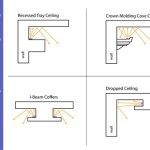How to Change a Light Socket in a Ceiling Fan
A ceiling fan is a great way to keep your home cool and comfortable, but what do you do when one of the light sockets goes out? Don't worry, it's a relatively easy fix that you can do yourself with a few simple tools.
Here's what you'll need:
- New light socket
- Phillips head screwdriver
- Wire cutters
- Electrical tape
- Stepladder or chair
Step 1: Turn off the power to the ceiling fan
This is the most important step, as it will prevent you from getting shocked. Go to your electrical panel and turn off the breaker that controls the ceiling fan.
Step 2: Remove the light cover
The light cover is usually held in place by a few screws. Use a Phillips head screwdriver to remove the screws, then carefully lift off the light cover.
Step 3: Disconnect the wires from the old light socket
There will be two wires connected to the old light socket: a black wire and a white wire. Use a wire cutter to cut the wires close to the socket.
Step 4: Remove the old light socket
The old light socket is usually held in place by a few screws. Use a Phillips head screwdriver to remove the screws, then carefully pull out the old light socket.
Step 5: Install the new light socket
Take the new light socket and insert it into the hole in the ceiling fan. Make sure that the wires are facing the correct way. The black wire should be connected to the brass screw, and the white wire should be connected to the silver screw.
Step 6: Connect the wires to the new light socket
Twist the ends of the black wire and the white wire together, and then wrap them around the screws on the new light socket. Tighten the screws until the wires are secure.
Step 7: Wrap the wires with electrical tape
Once the wires are connected, wrap them with electrical tape to insulate them and prevent them from shorting out.
Step 8: Reinstall the light cover
Carefully replace the light cover over the light socket and secure it with the screws.
Step 9: Turn on the power to the ceiling fan
Go back to your electrical panel and turn on the breaker that controls the ceiling fan. The light should now be working.
Tips:
- If you're not comfortable working with electricity, it's best to call a licensed electrician.
- Make sure that the new light socket is the same type as the old one.
- Use a stepladder or chair to reach the ceiling fan safely.
- Don't overtighten the screws when you're connecting the wires.
With these simple steps, you can easily change a light socket in a ceiling fan and get your home cool and comfortable again.

Replacing A Ceiling Fan Light With Regular Fixture Jlc

4 Ways To Replace A Light Bulb In Ceiling Fan Wikihow

How To Replace A Ceiling Fan With Pendant Light
Replacing A Ceiling Fan Light With Regular Fixture Jlc

How To Replace A Ceiling Fan Light Socket Doityourself Com

4 Ways To Replace A Light Bulb In Ceiling Fan Wikihow

How To Replace A Ceiling Fan With Pendant Light

How To Replace A Ceiling Fan Light Socket Doityourself Com

How To Replace A Ceiling Fan Light Kit Smafan Com

How To Add A Light Kit Your Ceiling Fan Mr Electric
Related Posts