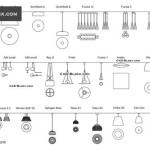How to Connect a Ceiling Fan with Light
Installing a ceiling fan with light can significantly enhance the aesthetics and functionality of your room. Whether you're a seasoned DIY enthusiast or a novice, understanding the essential steps involved in this process is crucial. This comprehensive guide will provide you with step-by-step instructions on how to connect a ceiling fan with light safely and effectively.
Step 1: Gather Materials
Before you begin, ensure you have all the necessary materials. These typically include:
- Ceiling fan with light kit
- Electrical wire (14 gauge or thicker)
- Wire connectors (e.g., wire nuts)
- Screwdriver
- Electrical tape
- Junction box
- Ceiling fan mounting bracket
Step 2: Safety Precautions
Before working on any electrical wiring, remember to turn off the power at the main electrical panel. This critical safety measure ensures you avoid electric shocks.
Step 3: Prepare the Junction Box
Locate the electrical box where the ceiling fan will be installed. If there isn't an existing box, you'll need to install one. Ensure that the box is securely mounted and has enough room to accommodate the wires from the fan and the electrical wires.
Step 4: Install the Fan Mounting Bracket
Attach the ceiling fan mounting bracket to the junction box using the provided screws. Tighten the screws securely to ensure a solid connection.
Step 5: Connect Ceiling Fan Wires
Unpack the ceiling fan wires and identify the black (hot), white (neutral), blue (light), and green (ground) wires. Connect the corresponding wires from the fan to the wires from the electrical box using wire connectors. Wrap electrical tape around each connection to insulate and secure it.
Step 6: Hang the Ceiling Fan
Lift the ceiling fan and carefully align it with the mounting bracket. Secure the fan in place with the provided screws or bolts.
Step 7: Connect the Light Fixture
Assemble the light fixture according to the manufacturer's instructions. Connect the black wire from the light fixture to the blue wire from the ceiling fan. Connect the white wire from the light fixture to the blue wire from the electrical box. Secure all connections with wire connectors and electrical tape.
Step 8: Install the Light Bulbs
Install the light bulbs into the light fixture. Ensure that the wattage of the bulbs does not exceed the maximum wattage specified for the fixture.
Step 9: Restore Power
Return to the main electrical panel and turn the power back on. Test the fan and light fixture to ensure they are working correctly.
Additional Tips:
- If you encounter any difficulties during the installation process, do not hesitate to seek professional assistance from an electrician.
- Always refer to the manufacturer's instructions for specific details and safety guidelines.
- Double-check all electrical connections before turning on the power to prevent any electrical hazards.
By following these steps and observing proper safety precautions, you can successfully connect a ceiling fan with light. This improvement not only enhances the aesthetics of your space but also provides improved air circulation and illumination.

Wiring A Ceiling Fan And Light With Diagrams Ptr

Wiring A Ceiling Fan And Light With Diagrams Ptr

Wiring A Ceiling Fan And Light With Diagrams Ptr

Wiring A Ceiling Fan And Light With Diagrams Ptr

How To Wire A Ceiling Fan Temecula Handyman

Wiring A Ceiling Fan And Light With Diagrams Ptr

Wiring A Ceiling Fan And Light With Diagrams Ptr

How To Wire A Ceiling Fan Control Using Dimmer Switch

How To Wire A Ceiling Fan Temecula Handyman

Replacing A Ceiling Fan Light With Regular Fixture Jlc
Related Posts