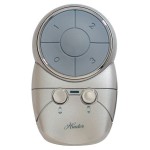How To Connect a Ceiling Fan With Remote
Connecting a ceiling fan with remote control can be a convenient way to control your fan without having to get up and down. Here are the steps on how to do it.
Gather Your Materials
Before you start, you will need to gather the following materials:
- Ceiling fan
- Remote control
- Screwdriver
- Wire nuts
- Electrical tape
Step 1: Turn Off the Power
The first step is to turn off the power to the ceiling fan at the circuit breaker or fuse box. This is important for safety reasons.
Step 2: Mount the Ceiling Fan
Next, you will need to mount the ceiling fan to the ceiling. The instructions for doing this will vary depending on the type of fan you have. However, in general, you will need to:
- Attach the mounting bracket to the ceiling
- Hang the fan from the mounting bracket
- Secure the fan with screws
Step 3: Wire the Ceiling Fan
Once the ceiling fan is mounted, you will need to wire it. To do this, you will need to connect the wires from the fan to the wires from the ceiling. The wires will be color-coded, so you will need to match the colors together.
Once you have connected the wires, you will need to secure them with wire nuts. You will also need to wrap the wire nuts with electrical tape to prevent them from coming loose.
Step 4: Install the Remote Control Receiver
The next step is to install the remote control receiver. The receiver will typically be mounted to the ceiling fan or the ceiling. The instructions for installing the receiver will vary depending on the type of receiver you have.
Once the receiver is installed, you will need to connect the wires from the receiver to the wires from the ceiling fan. Again, the wires will be color-coded, so you will need to match the colors together.
Step 5: Test the Remote Control
Once the remote control receiver is installed, you can test the remote control. To do this, simply point the remote control at the receiver and press the buttons. The fan should respond to the commands from the remote control.
Step 6: Turn On the Power
Once you have tested the remote control, you can turn on the power to the ceiling fan. The fan should now be able to be controlled with the remote control.
Troubleshooting
If you are having trouble connecting your ceiling fan with remote control, here are a few troubleshooting tips:
- Make sure that the power is turned off to the ceiling fan.
- Check that the wires are connected correctly.
- Make sure that the remote control receiver is installed correctly.
- Try replacing the batteries in the remote control.
If you are still having trouble, you may want to contact a qualified electrician for help.
I Am Installing A Remote To Ceiling Fan Where Does The Red Wire Go Quora

How To Wire A Ceiling Fan Control Using Dimmer Switch

Wiring For A Ceiling Fan With Dimmer Switch And Remote Doityourself Com Community Forums

Ceiling Fan Remote With 2 Wires Doityourself Com Community Forums

Converting An Existing Ceiling Fan To A Remote Control

How To Install A Ceiling Fan Two Wall Switches What Bb Built

How To Connect Wiring For Ceiling Fan With Remote Receiver Connection Two Switches Manual Only Shows Method Single Switch R Askanelectrician

Universal Ceiling Fan And Light Remote Control Kit Add A No In Wall Wiring Required Switch Sd Timming On Off Scene With Receiver Plate
3 Way Wiring Ceiling Fan With Remote For Two Wire Diy Home Improvement Forum

Wiring 2 Switches A Remote Receiver And Ceiling Fan R Electrical
Related Posts