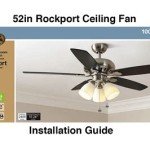How To Wire A Ceiling Fan With Light One Switch
Installing a ceiling fan with light using a single switch may seem daunting, but with the right tools and a step-by-step guide, it can be a straightforward task. Follow these comprehensive instructions to ensure a successful installation.
Safety First
Before commencing any electrical work, it is crucial to ensure safety. Turn off the power at the circuit breaker panel to prevent electrical shock. Verify that the power is off using a voltage tester.
Gather the Required Tools
To complete the installation, you will need the following tools:
- Phillips head screwdriver
- Flat head screwdriver
- Wire strippers
- Electrical tape
- Wire nuts
- Ceiling fan with light kit
- Mounting bracket
- Drill
Prepare the Electrical Wires
Inside the ceiling electrical box, you will find several wires. Identify the black (hot) wire, white (neutral) wire, and green or bare copper (ground) wire. Strip approximately 1/2 inch of insulation from the ends of each wire.
Install the Ceiling Fan Mounting Bracket
Locate the studs in the ceiling using a stud finder. Mark the locations on the ceiling. Align the mounting bracket with the studs and secure it using the provided screws. Ensure the bracket is level.
Mount the Ceiling Fan
Lift the ceiling fan onto the mounting bracket. Carefully align the holes in the fan with the holes in the bracket. Secure the fan with the provided screws.
Wire the Ceiling Fan
Connect the black wire from the fan to the black wire from the ceiling using a wire nut. Tighten the wire nut securely. Connect the white wire from the fan to the white wire from the ceiling in the same manner. Finally, connect the green or bare copper wire from the fan to the green or bare copper wire from the ceiling.
Install the Light Kit
Attach the light kit to the ceiling fan according to the manufacturer's instructions. Connect the wires from the light kit to the corresponding wires from the ceiling fan. Typically, the white wire from the light kit connects to the blue wire from the fan, and the black wire from the light kit connects to the black wire from the fan. The ground wire from the light kit connects to the green or bare copper wire from the fan.
Install the Light Bulbs
Screw the light bulbs into the sockets on the light kit. Ensure that the wattage of the bulbs does not exceed the maximum specified for the light kit.
Test the Installation
Turn on the power at the circuit breaker panel. Use the switch to turn on the ceiling fan and light. Verify that both the fan and light are operating correctly.
Conclusion
Congratulations! You have successfully wired a ceiling fan with light using a single switch. By following these instructions carefully, you can ensure a safe and functional installation. Enjoy the convenience and enhanced ambiance that your new ceiling fan and light bring to your home.

Wiring A Ceiling Fan And Light With Diagrams Ptr

Wiring A Ceiling Fan And Light With Diagrams Ptr

Ceiling Fan Wiring Diagram Single Switch

Wiring A Ceiling Fan And Light With Diagrams Ptr
How To Wire A Ceiling Fan Light Switch Quora

How To Wire A Ceiling Fan Temecula Handyman

Wiring A Ceiling Fan And Light With Diagrams Ptr

How To Wire A Ceiling Fan Control Using Dimmer Switch

How To Wire A Ceiling Fan Control Using Dimmer Switch
My Ceiling Fan Has Black And White Wire Red How Do I Connect Them Quora
Related Posts