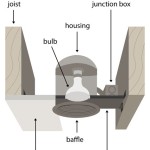Hunter Ceiling Fan Remote Change Direction: A Comprehensive Guide
Hunter ceiling fans are known for their high-quality and stylish designs. They come equipped with remote controls that offer convenient operation, including the ability to change the direction of the fan blades. Reversing the fan's direction can optimize airflow and enhance comfort during different seasons. In this guide, we will walk you through the essential aspects of Hunter ceiling fan remote change direction, covering both handheld remotes and wall-mounted controls.
Handheld Remote Control
Most Hunter ceiling fans come with handheld remote controls that feature a dedicated button for changing the direction of the blades. This button is typically labeled "Reverse" or "Direction." To change the direction, simply press the button once while the fan is running. The fan blades will reverse their direction immediately.
Wall-Mounted Control
Some Hunter ceiling fans may also have wall-mounted controls instead of handheld remotes. These controls typically include a switch or button labeled "Reverse" or "Direction." To change the direction of the fan, simply toggle the switch or press the button. The fan blades will reverse their direction within a few seconds.
Manual Direction Change
In case your Hunter ceiling fan does not come with a remote control or wall-mounted control, you can manually change the direction of the blades by accessing the fan's motor housing. However, this method requires electrical knowledge and should only be performed by a qualified electrician.
Benefits of Changing Fan Direction
Reversing the direction of your Hunter ceiling fan can provide several benefits:
- Improved Airflow in Summer: During the summer, the fan blades should rotate counterclockwise, creating a downward airflow that provides a cooling effect.
- Enhanced Air Circulation in Winter: In winter, the fan blades should rotate clockwise, creating an upward airflow that helps circulate warm air throughout the room.
- Reduced Energy Consumption: Reversing the fan direction in winter can help reduce energy consumption by allowing the fan to redistribute warm air instead of creating a cooling effect.
Troubleshooting Common Issues
If you are experiencing issues changing the direction of your Hunter ceiling fan, here are some troubleshooting tips:
- Check the batteries of the handheld remote: If the remote does not respond, try replacing the batteries.
- Ensure that the wall-mounted control is properly wired: If the wall-mounted control is not functioning, check if the wires are securely connected.
- Contact Hunter Customer Support: If you are unable to resolve the issue yourself, contact Hunter customer support for further assistance.
Additional Tips
Here are a few additional tips to enhance the performance of your Hunter ceiling fan:
- Clean the fan blades regularly: Dust accumulation on the fan blades can affect airflow and efficiency.
- Lubricate the motor periodically: Periodic lubrication will keep the motor running smoothly and quietly.
- Consider installing a ceiling fan timer: A timer can automate the fan's operation, ensuring optimal comfort and energy savings.
Conclusion
Changing the direction of your Hunter ceiling fan remote is a simple and effective way to optimize airflow and enhance comfort. By following the steps outlined in this guide, you can effortlessly switch between clockwise and counterclockwise rotation, ensuring that your fan is always operating at peak efficiency. Additionally, implementing the troubleshooting tips and following the additional tips provided will ensure that your Hunter ceiling fan continues to provide years of reliable performance.

Universal Fan Light Remote Control With Receiver 99770 Hunter

Ceiling Fan Direction Guide Delmarfans Com

Hunter Universal 3 Sd Damp Rated Ceiling Fan Handheld Remote Control White 99392 The Home Depot

Hunter Visalia 52 In Integrated Led Indoor Outdoor Matte White Ceiling Fan With Light Kit And Remote 53430 The Home Depot

Universal Fan Light Remote Control With Receiver 99770 Hunter

Hunter Lakemont 52 In Integrated Led Indoor Outdoor Matte Silver Ceiling Fan With Light Kit And Remote 51326 The Home Depot

Hunter Promenade 54 In Gloss Black Indoor Downrod Or Flush Mount Ceiling Fan With Light And Remote 5 Blade The Fans Department At Com

Universal Fan Light Remote Control With Receiver 99770 Hunter
Can I Use A Remote To Reverse My Ceiling Fan If There Is Switch On The Side Of Motor Quora

Hunter Lakemont 60 In Integrated Led Indoor Matte Silver Ceiling Fan With Light Kit And Remote Control 50008 The Home Depot
Related Posts