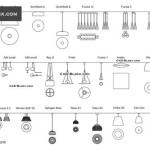Essential Aspects of Installing a Ceiling Light Box
Installing a ceiling light box is a common task for homeowners and DIY enthusiasts. By following a few simple steps, you can safely and successfully install a ceiling light box in your home.
Materials Needed:
- Ceiling light fixture
- Ceiling light box
- Electrical wires (14-gauge or 12-gauge Romex is recommended)
- Wire nuts
- Electrical tape
- Phillips head screwdriver
- Electrical tester
- Safety glasses
Safety Precautions:
Before beginning any electrical work, it is crucial to ensure safety measures are taken. Turn off the power to the circuit you will be working on at the main electrical panel. Wear safety glasses to protect your eyes from debris or sparks. Always follow local electrical codes and regulations.
Step-by-Step Installation Instructions:
1. Determine the Location:
Mark the desired location for the ceiling light fixture. Use a level to ensure the light box will be mounted straight.
2. Cut into the Ceiling:
Using a drywall saw, cut a hole in the ceiling slightly larger than the dimensions of the ceiling light box. The hole should be deep enough to accommodate the light box and its mounting bracket.
3. Install the Mounting Bracket:
Attach the mounting bracket to the ceiling light box using the provided screws. Insert the mounting bracket into the hole in the ceiling and secure it with screws.
4. Connect the Wires:
Connect the black (live) wire from the ceiling to the black wire from the light fixture. Connect the white (neutral) wire from the ceiling to the white wire from the light fixture. Twist the bare copper ground wires together and secure them with a wire nut. Insulate all connections with electrical tape.
5. Mount the Light Box:
Lift the light box into place and secure it to the mounting bracket with the provided screws. Ensure the light box is level and securely fastened.
6. Install the Light Fixture:
Mount the light fixture to the ceiling light box according to the manufacturer's instructions. Connect the wires from the fixture to the wires from the light box as previously described.
7. Test the Light:
Turn on the power at the main electrical panel. Use an electrical tester to verify that the light is functioning properly.
Troubleshooting:
If you encounter any issues during the installation process, here are some common troubleshooting tips:
- Light fixture does not turn on: Check the power supply at the main electrical panel. Ensure all wires are properly connected and insulated.
- Flickering light: Loose wire connections may cause flickering. Check all connections thoroughly.
- Socket not working: Replace the bulb and check if the socket is loose. If the socket is damaged, it may need to be repaired or replaced.
Conclusion:
Installing a ceiling light box is a straightforward task that can enhance the lighting and aesthetics of your home. By following these essential aspects and safety precautions, you can successfully complete the installation and enjoy a properly functioning light fixture.

Mounting Light Fixtures Fine Homebuilding

How To Install A Ceiling Light Fixture Diy Family Handyman

How To Install A Ceiling Light Fixture Diy Family Handyman

How To Install A Ceiling Light Fixture Diy Family Handyman
How To Move A Ceiling Light Fixture Quora

How To Replace A Ceiling Light Fixture Dengarden

Opened Up A Ceiling Fixture To Install Light And Found This Is Red Wire Sending Power Into The Grounding Circuit Details In Pics R Askanelectrician

How To Install A Ceiling Light Fixture Diy Family Handyman

How To Install Ceiling Light Fixtures Ehow
Related Posts