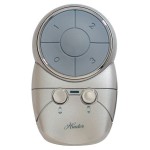My Ceiling Fan Won't Turn On But Light Works: Common Causes and Troubleshooting
When your ceiling fan refuses to turn on despite a functional light, it can be frustrating. Here are some common causes and troubleshooting steps to help you diagnose and resolve the issue.
Electrical Issues
Electrical problems are a prevalent culprit. Check the following:
- Power Supply: Ensure that the circuit breaker that powers the fan is switched on.
- Loose Connections: Inspect the wire connections at the switch, fan, and electrical box for any loose or disconnected wires.
- Faulty Switch: The switch that controls the fan might be faulty. Try flipping it on and off several times. If it sparks or feels loose, it may need replacement.
Mechanical Issues
Mechanical problems can also hinder fan operation:
- Broken Pull Chain: Check the pull chain used to control the fan. If it's broken or stuck, it might need repair or replacement.
- Faulty Motor: A damaged motor prevents the fan blades from spinning. You may notice a humming sound or unusual vibrations if the motor is faulty.
- Obstructed Blades: Ensure that nothing is obstructing the fan blades, such as dust, debris, or wires.
Other Causes
Other factors can also affect fan operation:
- Capacitor Failure: The capacitor helps the fan start spinning. If it fails, the fan may not turn on or may only operate at low speeds.
- Remote Control Issues: If you use a remote control to operate the fan, check if the batteries are depleted or if the remote is malfunctioning.
- Loose Mounting: Over time, the fan may become loose from the ceiling. This can cause vibrations and prevent the fan from turning on properly.
Troubleshooting Steps
Before attempting any troubleshooting, ensure safety precautions are followed, such as turning off the power at the circuit breaker.
- Reset the Power: Turn off the power at the circuit breaker and wait a few minutes before turning it back on.
- Check the Switch: Flip the switch that controls the fan on and off several times. If it sparks or feels loose, contact an electrician.
- Examine the Pull Chain: Inspect the pull chain for any damage or obstructions. If necessary, replace the pull chain.
- Tighten Loose Screws: Check all screws that secure the fan to the ceiling and tighten any that are loose.
- Clean the Blades: Remove any dust or debris that may be obstructing the fan blades.
Professional Assistance
If you have checked all the above and the fan remains inoperable, it's recommended to contact a qualified electrician. They can diagnose the issue accurately and perform any necessary repairs or replacements to restore your ceiling fan's functionality.

Most Common Ceiling Fan Problems

Ceiling Fan Troubleshooting The Home Depot

Ceiling Fan Troubleshooting The Home Depot

Troubleshooting Your Ceiling Fan Henderson Electric

No Air From Ceiling Fan Here S Why And How To Fix It

Ceiling Fan Troubleshooting The Home Depot

How To Fix A Ceiling Fan Hunter

How To Fix A Ceiling Fan Hunter

How To Fix A Ceiling Fan Hunter

Ceiling Fan Light Troubleshooting The Home Depot
Related Posts