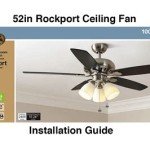Why Does My Ceiling Fan Lights Blink?
Ceiling fan lights are a convenient way to add light to a room while also providing airflow. However, sometimes ceiling fan lights can start to blink, which can be annoying and even dangerous. If your ceiling fan lights are blinking, there are a few possible causes.
Loose Wiring
One of the most common causes of blinking ceiling fan lights is loose wiring. Over time, the wires in your ceiling fan can become loose, which can cause the lights to flicker or blink. To fix this problem, you will need to tighten the wires. First, turn off the power to the ceiling fan at the circuit breaker. Then, remove the light fixture cover and locate the wires. Tighten the wires using a screwdriver. Once the wires are tight, replace the light fixture cover and turn the power back on. If the lights are still blinking, you may need to call an electrician.
Faulty Light Bulb
Another possible cause of blinking ceiling fan lights is a faulty light bulb. If one of the light bulbs in your ceiling fan is loose or damaged, it can cause the other lights to blink. To fix this problem, simply replace the faulty light bulb. If the lights are still blinking, you may need to call an electrician.
Bad Capacitor
A capacitor is a small electrical component that stores energy. Capacitors are used in ceiling fans to help regulate the speed of the fan. If the capacitor fails, it can cause the lights to blink. To fix this problem, you will need to replace the capacitor. First, turn off the power to the ceiling fan at the circuit breaker. Then, remove the light fixture cover and locate the capacitor. The capacitor is usually a small, cylindrical component with two wires attached to it. Disconnect the wires from the capacitor and replace the capacitor with a new one. Once the new capacitor is installed, replace the light fixture cover and turn the power back on. If the lights are still blinking, you may need to call an electrician.
Faulty Switch
In some cases, blinking ceiling fan lights can be caused by a faulty switch. If the switch that controls the ceiling fan is loose or damaged, it can cause the lights to blink. To fix this problem, you will need to replace the switch. First, turn off the power to the ceiling fan at the circuit breaker. Then, remove the switch plate and locate the switch. Disconnect the wires from the switch and replace the switch with a new one. Once the new switch is installed, replace the switch plate and turn the power back on. If the lights are still blinking, you may need to call an electrician.
Electrical Problem
If you have tried all of the above solutions and your ceiling fan lights are still blinking, the problem may be with your electrical system. Electrical problems can be dangerous, so it is important to call an electrician to diagnose and fix the problem.

5 Reasons Your Lights Are Flickering At Home Sun Electrical Ltd
When I Turn On Or Off My Ceiling Fan Light Bulbs In The Room Blink Same Happens 3 Other Rooms What Could Be Reason Quora

Why Your Ceiling Fan Light Flickers Causes Fixes

Most Common Ceiling Fan Problems

Why Do These Bulbs Flicker In My Ceiling Fan R Askelectricians

Led Light Fixtures Flickering The Causes And Solutions To Problem

Ceiling Fan With Downlights Faq Lumera Living

Flickering Lights When You Need To Worry 1000bulbs Blog

Flickering Lights In Your Home This Is When It S A Big Problem

Ceiling Fan Wikipedia
Related Posts